What Do The Snapchat Symbols Mean? Trophies, Emoji List For App

Snapchat not only offers users the chance to connect with their friends in new and innovative ways it also makes the experience fun with some motivational incentives. These are represented with trophies and icons in the app.
But there are so many emojis that their meanings can be difficult to keep straight. Users can find the emoji meanings in the app itself. Simply open up the app and then select your profile by clicking your Bitmoji or the ghost in the upper left corner. From there you can view both your “Trophy Case” as well as the key for “Friend Emojis” on the app.
Snapchat trophies:
First, to view your trophy case, select the little trophy icon above your Snapcode. It should be at the top of your screen in the center. Once you select this, the trophy case will open. Here you’ll be able to see all the trophies you’ve earned and, if you tap them, you’ll also see their meaning.
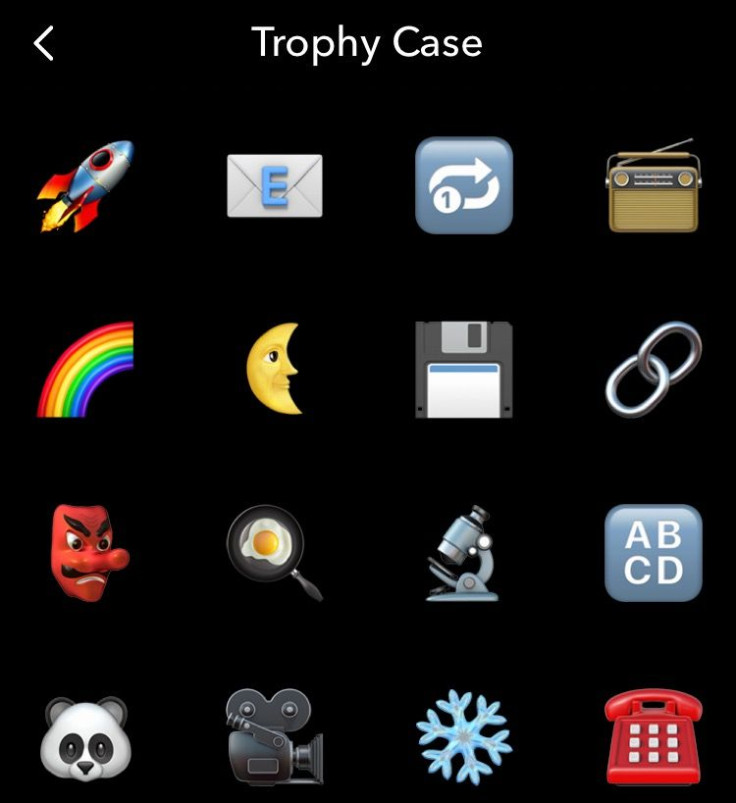
The chain emoji is earned by any user who has linked their Bitmoji to their Snap account. This is what enables the use of animated Bitmojis that move around and dance in your Snaps.
For some of the trophies you can guess the meaning, for example a globe means your Snap was posted to a Live Story. Some of the more basic trophies are earned simply by using the app. For instance, the single finger means you sent a Snap using one filter, two fingers means two filter. The little baby face means your Snapscore hit 10, when you hit 100 you earn a gold star emoji and when you hit 1,000 you earn the sparkles emoji, 10,000 is represented by the shooting or circling star and then the explosion is for 50,000, the rocket and ghost represent 100,000 and 500,000 respectively.
Variations of the videotape and video camera emoji represent when you’ve sent your first, 50 and 500th video Snaps. If you use the app to send a lot of selfies you can earn the Ogre emoji which means you’ve sent 1,000 Snaps using the front-facing camera.
There are also trophies for sending Snaps with large text, using night mode, using the zoom and other features in the app.
Some trophies you can earn:
Snowflake or sun face - Earn this by sending a Snap with the temperature filter when it's below freezing outside, or more than 100 degrees Fahrenheit
Panda - Send a Snap using the black and white filter
Frying pan - You can get this trophy by sending a Snap between 4 and 5 a.m., before the sun is even up
Lillipop, rainbow, artist pallette - Send a Snap, 10 Snaps or 50 Snaps using five or more color pens
Smiling or frowning devil - this one you earn if you screenshot a Snap, the face frowns when you take 10 or more screenshots
Red mask - If you go screenshot crazy and take 50 or more, you earn the red mask trophy
Fax machine - You can earn this one by scanning five Snapcodes
Sunglasses - This is only for users who pair Snap's video spactacles with the app
Blue, White circle - You get a blue circle for creating a story in memories, when you send a story from memories you get a white circle
Eyes - This indicates that you've set up the protected "my eyes only" section of Memories in the app
Email, Telephone - These are easy to earn, you just have to add a verified email and phone number in settings
Snapchat friend emojis:
You can find the meaning of friend emojis right in the Snapchat app. You can also change which emojis you want to represent things like best friend, mutual best friends or Snapstreak among others. To access the meanings go to that homepage again where you see your Snapcode. Select the gear at the top right corner of the screen, this will take you to settings. Scroll down to “Additional services” and then “manage” and “Friend emojis.”
If you leave the emojis on their original setting there are a few you’ll probably see pretty frequently. The red heart emoji appears next to your BFF on the app, or your number one best friend. If you are also that person’s best friend, you’ll see a yellow heart. The smirking emoji appears next to users if you’re their best friend but they’re not one of yours. The sunglasses emoji means you and that person share a best friend on the app. The sparkling stars appear next to any group chat and the flame emoji indicates a Snapstreak.
If you change these and then want to reset them to regular settings you can use the reset button at the bottom of the list.
© Copyright IBTimes 2025. All rights reserved.





















