5 Cybersecurity Tips To Stop Online Threat Of Hacking Into Online Financial Data
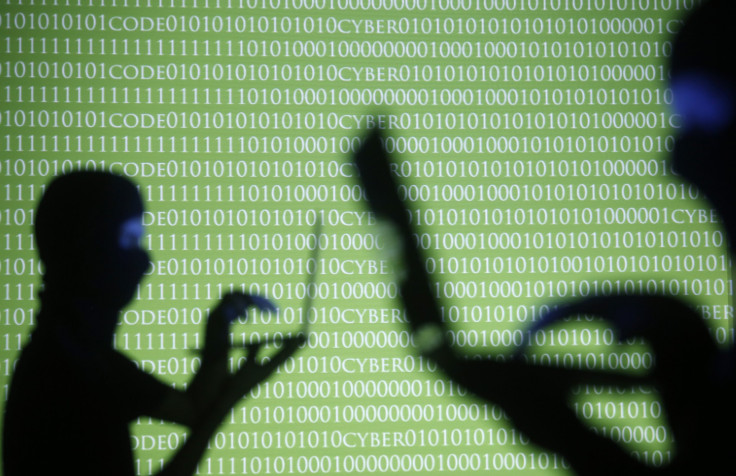
From online banking to real-time updates on your portfolio, the internet has made it easier than ever to monitor and manage your finances. However, there's a price to pay: Putting your financial information online increases the chances that someone will get a hold of that information and use it against you.
A recent survey by Pew Research Center shows that Americans are not aware of some of the most serious cybersecurity threats they face. While most survey respondents were able to identify a strong password and knew that public WiFi presents a security risk even if password-protected, they were unfamiliar with many other common cybersecurity threats and the tools available to combat them.
Multi-factor authentication
Some security-conscious websites offer users the option of multi-factor authentication, typically in the form of two-step authentication. Two-step authentication requires users to both provide a password and prove their identity through something they own, such as a phone. For example, a two-step authentication website might require you to enter a password and also a code texted to your smartphone. Or the website might robo-call you and ask you to punch in a code provided by the website using your phone. Multi-factor authentication provides extra security that will protect you in the event someone steals your password, so it's highly recommended for online financial transactions.
Virtual private networks
A virtual private network, or VPN, creates an encrypted connection between your computer (tablet, smart phone, etc.) and the internet. This makes it much harder for someone who has hacked into the WiFi network you're using to see what you're doing, which helps to protect you from the risks of using potentially unsecured Wi-Fi networks. Of course, it's still best to have both a VPN and a secure network, especially when sharing sensitive data such as your financial information.
"Private" browsing
Many browsers give you the option to open a private or "incognito" window to cruise through the internet. Using private browsing prevents the browser from storing information about your online adventures, including your browsing history. However, everything you do in a private browsing window is still visible to your ISP (or someone who has hacked your ISP). While private browsing can be useful when using a public computer, as it keeps your private information from being stored on that computer, it's still not truly secure.
HTTPS
A website that begins with https:// instead of http:// encrypts any information that you enter into the site. This helps to secure said information from lurking hackers, so it's much safer to stick with HTTPS-enabled sites for any sensitive transactions, especially financial ones. Newsweek reports that as of February 2017, more than half of all Internet traffic is now encrypted thanks to HTTPS-enabled sites. The free browser extension HTTPS Everywhere can help extend this protection further by enhancing the encryption support offered by partly HTTPS-enabled sites.
Maximizing your security online
There is no such thing as being 100% secure online, but if you're careful to always use highly secure passwords, opt into multi-factor authentication when it's available, stick with HTTPS-enabled websites for financial activity, refrain from using public WiFi for sensitive transactions, and generally take sensible precautions, then you can make it much harder for hackers to get a hold of your information. And if you're a more difficult target, hackers are unlikely to waste the time it would take to crack your files when there are so many easy targets around.
The Motley Fool has a disclosure policy.





















