Amazon Unveils Kindle Cloud Reader, Joins Migration To HTML5 App
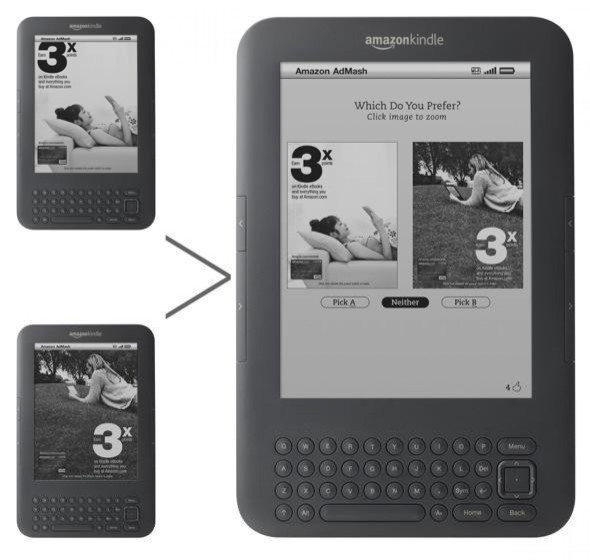
Amazon today launched an HTML5-based Kindle reading app to circumvent Apple's new in-app subscription rules.
Kindle Cloud Reader allows users to read their Kindle e-books from Google's Chrome browser and Apple's Safari browser, without requiring any download or installation.
In the coming months, the service will be available on additional Web browsers including Internet Explorer, Firefox, the BlackBerry PlayBook browser, and other mobile browsers.
With this app that pushes your entire Kindle library up on a virtual bookshelf for easy online and offline reading, Amazon aims to make the service more accessible for the iPad users, and more affordable for Amazon.
For e-book publishers, Apple's new policies have been a big pain, taking a 30 percent cut of e-book purchase revenue for all the purchases made through the App Store.
Joining Vudu in the migration to an HTML5 app, Amazon can now let users purchase Kindle books through the Cloud Reader without facing the fee Apple charges for digital content sold via apps.
Kindle Cloud Reader automatically synchronizes your Kindle library, as well as your last page read, bookmarks, notes, and highlights for all of your Kindle books, no matter how you choose to read them.
Furthermore, Amazon allocated 50MB of storage to the iPad users, allowing them to view their e-books offline, just the same way with the Kindle iOS and Android apps.
The service is a "leap forward" in Amazon's strategy to "help customers access their library instantly from anywhere," said Amazon Kindle Director Dorothy Nicholls.
"We have written the application from the ground up in HTML5, so that customers can also access their content offline directly from their browser. The flexibility of HTML5 allows us to build one application that automatically adapts to the platform you're using - from Chrome to iOS," Nicholls added.
The features of Kindle Cloud Reader include:
- An immersive view of your entire Kindle library, with instant access to all of your books.
- Start reading over 950,000 Kindle books instantly within your browser.
- An embedded Kindle Store optimized for your Web browser makes it seamless to discover new books and start reading them instantly.
- Sync your last page read across your Kindle and free Kindle apps so you can always pick up where you left off.
- New Kindle Store for iPad is built from the ground up for iPad's touch interface.
- Your current book is automatically made available for offline use, and you can choose to save a book for reading offline at any time.
- Receive automatic software updates without the need to download new software.
- Select any book to start reading, customize the page layout to your desired font size, text color, background color, and more.
- View all of the notes, highlights, and bookmarks that you've made on other Kindle apps or on Kindle.
© Copyright IBTimes 2024. All rights reserved.





















