Android 4.3 Jelly Bean Update Is Here: T-Mobile Galaxy S4 Receives New OS; First Hand Update And Bug Check [PHOTOS]

The Samsung Galaxy S4 for T-Mobile is the next in line to update to Android 4.3 Jelly Bean. The U.S. carrier announced the update on Tuesday; Android 4.3 is now available over-the-air and via Samsung Kies.
Following Android 4.3 updates for the Sprint Galaxy S3 and Galaxy Note 2, the T-Mobile Galaxy S3, the AT&T Galaxy S3, and the U.S. Cellular Galaxy S3, the T-Mobile Galaxy S4 is also updating at a time when many users wonder if it is safe to even bother updating their Galaxy device. Notably, the T-Mobile Galaxy S4 missed its expected Nov. 18 rollout date after it was revealed that international Galaxy S3 models and U.S. Galaxy S4 models on AT&T and U.S. Cellular had their Android 4.3 updates postponed while Samsung investigates various post-update bugs and other issues. Notably, the Android 4.3 update was approved for the T-Mobile Galaxy S4 on Tuesday.
There is no word on when the postponed updates will resume, or when handsets already affected by Android 4.3 post-update glitches will receive patch updates, but it appears the firmware on many of the aforementioned Galaxy models is now stable enough for Samsung to allow public rollouts. Users should keep in mind that minor bugs may still arise.
Android 4.3 T-Mobile Galaxy S4 Details
The Android 4.3 Jelly Bean update for the T-Mobile Galaxy S4 includes such features as Samsung KNOX, Samsung Galaxy Gear support, performance, RAM management and camera improvements, as well as two new home screen modes, visual touches to the interface, and updates to T-Mobile’s Visual Voicemail and ISIS apps.
As said, the M919UVUEMK2 build firmware is currently available over-the-air and via Samsung Kies. Users may want to keep the latter in mind because T-Mobile says the Android 4.3 rollout will continue until Feb. 1, 2014. Those who would prefer to not wait can find instructions for updating to Android 4.3 through Samsung Kies here.
In order to update, T-Mobile Galaxy S4 handsets are required to be not rooted and running the M919UVUAMDL or M919UVUAMDB build firmware. The handset must have at least 50 percent battery life and the latest version of Kies for PC or MAC if using that method, or a stable Wi-Fi connection if updating over the air. Users can check for the update manually by accessing Settings > About phone> Software update menu.
Updating the T-Mobile Galaxy S4 to Android 4.3
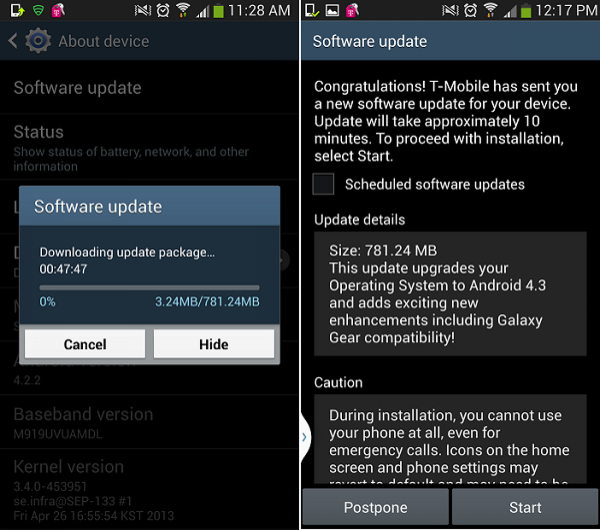
We happen to have a T-Mobile Galaxy S4 model, which had the Android 4.3 Jelly Bean update available when we checked for it manually. First we allowed the update to download, which took approximately half an hour. When finished, we pulled up the Software update page, which prompted us to start the update. Very simple; just follow the instructions. Once the update installed, our Galaxy S4 restarted, then updated some apps, after which the handset was free to be used.
T-Mobile Galaxy S4 Initial Reaction

First of all, the feel of Android 4.3 Jelly Bean is definitely not like Android 4.2.2, but we’re not quite sure where the difference lies. We may simply be using kid gloves with the Galaxy S4 handsets right now for fear of some random bug popping up. As performance improvements are listed among the Android 4.3 upgrades, we suspect our Galaxy S4 touch screen may now be a bit more sensitive, especially when constructing texts.
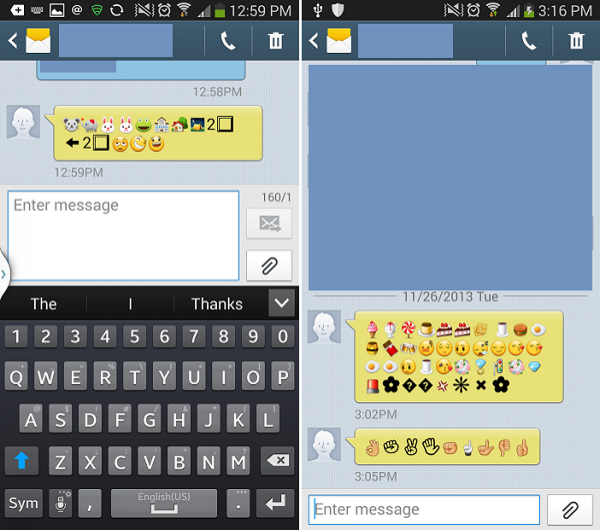
Among the new features we noticed initially is that the battery option under Settings > More > System Manager now includes a "show battery percentage" option, which is located elsewhere in Android 4.2.2. In messages, we have noticed an autocorrect when typing, in addition to colorful emoji, which are a lot more similar to iPhone emoji than the Google emoji introduced on Android 4.4 KitKat. On our home screen, we have noticed messages scrolling horizontally across the screen, such as “unlock your device to use it as a media device.”
T-Mobile Galaxy S4 Bug Check
It wasn’t until news about issues with the international Galaxy S3 surfaced that it came to light the Verizon, Sprint and AT&T Galaxy S4 models were also experiencing a host of bugs, after which Samsung began postponing Android 4.3 updates. The Verizon Galaxy S4 in particular, experienced battery drain, screen blackouts, voice recognition failures, constant reconnecting of Wi-Fi, constant switching between 3G/4G and Wi-Fi networks, issues with text message contacts, issues with the Verizon car charger, missing mobile data icon, music player launches on its own, Bluetooth audio glitches, lagging and slowed performance, as well as issues with widgets, Air View and screen rotation. One Twitter follower told us that since updating his Sprint Galaxy S4 to Android 4.3, he has not been able to get videos to play on the YouTube app.
Upon updating to Android 4.3, we first checked our YouTube app, and it functioned well. We played an entire 60-minute music podcast with no trouble. While playing the podcast, we tested our Bluetooth with a capable pair of headphones, which also worked with no audio glitches. Here are some other observations we've made according to bugs already found on the Android 4.3 update for the Galaxy S4.
- Our Wi-Fi and 4G data connections remained constant. We did experience a prompt telling us a Wi-Fi network we hadn’t attempted to connect to was unable to connect, but this did not disrupt our actual Wi-Fi connection.
- While texting, we had no troubling accessing our message contacts; however, the text box does appear to now expand with a little bit of a lag if being accessed after our Galaxy S4 had been asleep.
- We have not experienced any screen blackouts other than the device naturally going to sleep when idle.
- Our T-Mobile Galaxy S4 never had a mobile data icon, even in Android 4.2.2.
- We had no issues with the music player, widgets, Air View, screen rotation or voice recognition.
- We have not experienced any lagging other than the split second pause in our messages text box opening.
One thing we have noticed that may be an issue is some battery drain. However, while testing our Galaxy S4 handset for bugs we did have our Wi-Fi and 4G data on, and for a time Bluetooth. We were also streaming music from YouTube, all of which could have contributed to sharp battery drain; however, with the battery power we are used to on Android 4.2.2, even with heavy use, this depletion seemed excessive. We noted that from 1:06 p.m. to 1:15 p.m. our battery dropped from 51 percent to 48 percent, then from 1:15 p.m. to 2:01 p.m. our battery dropped from 48 percent to 30 percent.
Verdict
Overall, the Android 4.3 Jelly Bean update does not appear to have harmed our Galaxy S4 handset. Notably, our handset updated after the handsets that recieved major bugs, which has possibly given Samsung some time to sort out some of those bugs. For now, we will keep watch for any performance issues and to see if the battery drain is an ongoing problem. The Android 4.3 update for the Samsung seems safe enough for T-Mobile Galaxy S4 users to download and install. It should not severely impair handsets under that model.
Have you experienced any trouble with your T-Mobile Galaxy S4 updating to Android 4.3 Jelly Bean? Let us know in the comments below.
Follow me on Twitter @FionnaatIBT.
© Copyright IBTimes 2024. All rights reserved.






















