Android 4.3 Jelly Bean Update: Samsung Galaxy Note 2 (GT-N7100), Note 2 LTE (GT-N7105) Get Official Firmware
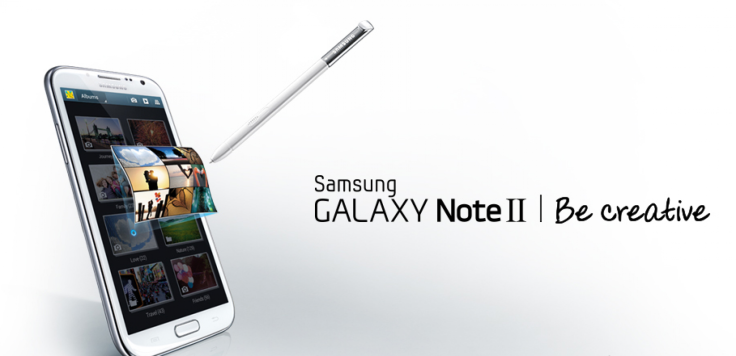
Samsung (KRX:005930), on Tuesday, began rolling out the official Android 4.3 Jelly Bean firmware update for users of the Galaxy Note 2 and Note 2 LTE with model numbers GT-N7100 and GT-N7105, respectively.
The Galaxy Note 2 has not received a new official update of Android ever since it was launched with Android 4.1.2 Jelly Bean out of the box in 2012. Along with the Galaxy S3, Samsung never updated the Note 2 to Android 4.2.2, according to a report from SamMobile, which said that the Android 4.3 update for the Note 2 is more stable than that of the Galaxy S3.
With the new firmware update -- N7100DDEMJ9 for GT-N7100 and N7105XXUEMJ9 for GT-N7105 -- Samsung has changed the core user interface to the one that is now found on the Galaxy S4 and Galaxy Note 3. In addition, the settings app has also been overhauled.
Here is a list of key changes and improvements in the Android 4.3 update, courtesy of SamMobile:
- Support for Galaxy Gear, Samsung KNOX
- TRIM support, which makes the device faster
- Samsung Wallet (Pre-loaded)
- Better RAM management
- New Samsung keyboard
- Updated GPU drivers
- New lockscreen, which includes multiple widgets, improved ripple effect, ability to change clock size and set a personal message
- New screen modes
- Driving mode
- Actionable notifications
- Move-to-SD-card feature
- New camera mode: Sound and Shot
- New additions in Notification Centre
- Voice controls, allowing users to control various parts of the phone using voice commands
- New Samsung apps: calculator, clock, contacts, gallery, music
- Full screen Samsung apps
- New S-Voice
As the new firmware update is being released in phases, it may not be available in some regions at the moment. To keep track of the countries and carriers receiving the new Android 4.3 update for the Galaxy Note 2, click on the following links:
To upgrade the Samsung Galaxy Note 2 to Android 4.3 Jelly Bean, users need to connect their device to the computer and use Samsung KIES. Users can also update via the over-the-air service. To do this, go to Settings > More > About Device > Software update > Update.
© Copyright IBTimes 2024. All rights reserved.






















