Apple iPad Tip: How To Enable Mac-Like Hot Corners
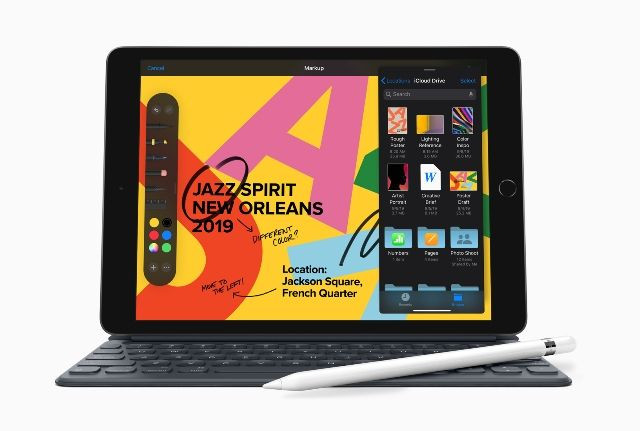
KEY POINTS
- Apple's iPad now has the Mac desktop feature Hot Corners
- Using a mouse pointer, sending it to a specific side of the screen activates a shortcut to apps and other commands
- The iPad's Hot Corners offers more features than the original Mac counterpart
Apple’s Mac desktops had the exclusive Hot Corner feature that allows users to register quick shortcuts through placing their mouse pointers somewhere on screen. This feature is also now available on iPads which greatly expands the use of the smart tablet. Using the feature would require users to change some settings first.
Hot Corners on the iPad
Apple’s Hot Corners on the Mac can also be used on the iPad but will need to more activate mouse cursor features to use it. Proceed to the Settings app and go under the Accessibility options. The Assistive Touch menus in those options will have the controls for the “Dwell Control” feature.
This feature will help in controlling the Hot Corners feature better to prevent it from activating too soon or too much. The Hot corners activation is regularly set to 1 second upon bringing the mouse cursor to a specific side. It can be set to as fast 0.25 seconds or more than a second depending on the user’s preference.
Turning It On
Once the Dwell Control settings are set, proceed to the Assistive Touch options and the options for the Hot Corners can be set. Shortcuts can be added on the Top Left, Top Right, Bottom Left, and Bottom Right of the screen. The shortcut options on the iPad are more than that what’s currently available on the Mac desktops.
Some of the options are: Open Menu, Accessibility Shortcut, Analytics, App Switcher, Control Centre, Dock, Double Tap, Hold and Drag, Home, Lock Rotation, Lock Screen, Long Press, Notifications, Pinch, Restart, Screenshot and Shake. The iPad Hot Corners feature also has options to call Siri and access the Command Center app too.
Overall, the Hot Corners features on the iPad allows its owners to work faster on the tablet. Users can set it to None if not using it anymore to avoid any accidental use of the Hot Corners feature.
© Copyright IBTimes 2024. All rights reserved.




















