Apple Music Will Kill Your iPhone Battery; Here's What To Do About It
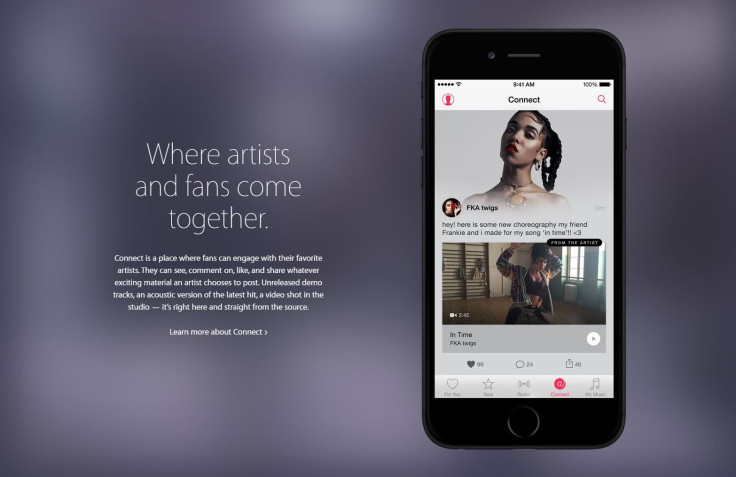
Apple Music is a great alternative to Spotify or other streaming music services if you like Apple's products. Instead of paying $.99 cents per song on iTunes, you can listen to all the songs you want over the web for $9.99 per month. But the Apple Music app that launched yesterday might destroy your iPhone's battery.
I downloaded Apple Music as part of the iOS 8.4 update yesterday and played around with it during the afternoon. I listened to Apple's live radio station, Beats 1, looked for my favorite musicians (sorry, there's no Prince in the catalog), and generally enjoyed the service. By the end of the day, my iPhone's battery was barely hanging on.
Turns out, I'm not the only person having this problem:
Anybody noticing iOS 8.4 / Apple Music is a big battery hog? I was at 100% at 9:15 when I finished installing, now at 38% 1.5 hours later.
- Geoffrey Fowler (@geoffreyfowler) June 30, 2015Apple music: a blessing My battery life: bye boo!
— sylvie (@joelftandy) July 1, 2015Last 24 hrs: @AppleMusic drained 29% of battery. pic.twitter.com/VWeBopzz4G
— Километросексуал (@yaroslavpat) July 1, 2015I literally haven't even launched the Music app on iOS 8.4 on my 6 yet, let alone played Apple Music. Battery still drains fast. 1%/min.
— Dave Hamilton (@DaveHamilton) July 1, 2015Apple Music: Now the new music app burns even more battery.
— PJMS (@project_ms) June 8, 2015besides @AppleMusic / @Beats1 draining my poor ol 4S battery very heavily, I love it! very future
— Sleepy Tom (@reallysleepytom) June 30, 2015@mnickrowe @AppleMusic yeah drains the battery like no tomorrow and the phone heats up a lot, but deffo worth giving it a go, it's ace :) x
— emilyy (@xemzzikins) July 1, 2015Some users are reporting huge battery drains, especially on old devices like the iPhone 4S. And when your phone is overheating, you know it's not using power efficiently.
I decided to run two decidedly unscientific tests. First, I'd listen to Beats 1, Apple's24-hour online radio station, without turning on the screen except for a few notifications. My iPhone 6 was connected to Wi-Fi and it had Bluetooth and GPS on as well. After an hour listening to top iTunes hits live from New York, my battery had drained about 7 percent. For a second test, I streamed music for an hour, without using my phone to surf the internet or check on apps, although I did switch artists and playlists a few times. About 11 percent of my battery drained during this test.
Finally, I tried another test: your iPhone keeps track of which apps are using the most battery in its settings. When I checked it, Apple Music had used 30 percent of battery, making it the most power-hungry app on my phone over the past 24 hours. To be fair, that might be because I used Apple Music more than other apps during the same period of time.
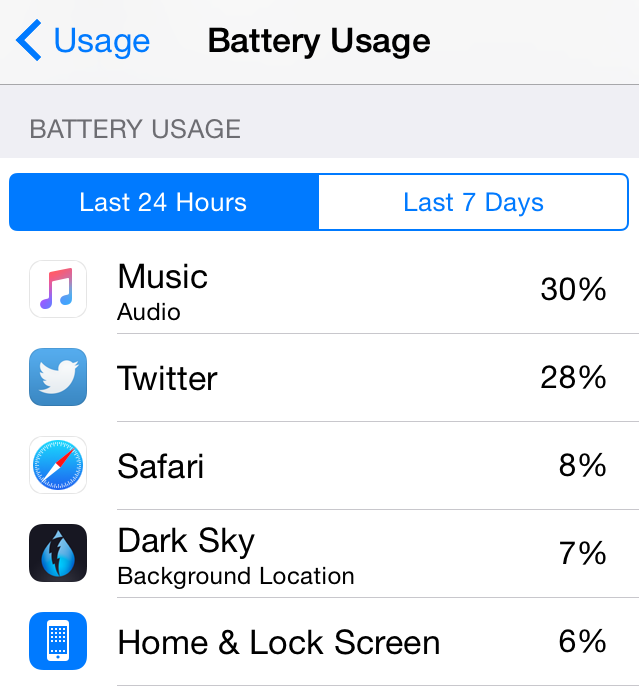
Of course, it's logical that streaming music might use more power than playing music files -- when a smartphone is connecting to Wi-Fi or a cellular tower, that requires power. But Apple Music isn't the only streaming music service. In fact, Spotify, another streaming music service, has been called one of the five worst apps for draining battery. In fact, streaming music apps in general are notorious for being power-hungry.
Does Apple Music use more battery than its rivals? According to a tweet from Verge writer Chris Ziegler, it does appear to drain battery faster than Spotify or Tidal.
so this is interesting: I've been using tidal, spotify, and apple music equally today. look at their battery usage pic.twitter.com/PVZdi403LO
- Chris Ziegler (@zpower) June 30, 2015None of these tests prove anything, really -- there are simply too many variables affecting iPhone battery life to single out Apple Music as the main culprit. But they certainly seem to indicate that Apple Music is in the ballpark of apps that require a lot of power.
Apple did not respond to a request for comment. If you want to conserve your battery life, you can try downloading songs onto your device's local storage instead of streaming them from the web. You can find songs you've stored locally in the My Music tab at the bottom of the Apple Music app. Alternatively, you could try to subscribe to Spotify or Tidal, which appear to have slightly more efficient apps when it comes to battery life. You can also fully close out the Apple Music app when you're not using it: double tap on your iPhone's home button and swipe up on the Apple Music card.
For the past few years, Apple has chosen to make its newest iPhones thinner instead of including larger batteries. Apple argues that most users charge their phones at night, while they sleep. So you only need to make it through a day. But if using Apple's own music app means that music lovers will be reaching for their chargers at the end of the day, perhaps paying $.99 cents for individual songs wasn't so bad after all.
© Copyright IBTimes 2024. All rights reserved.






















