Cortana For Android Beta Review: Hands-On With Microsoft's 'Not Quite There' Personal Assistant
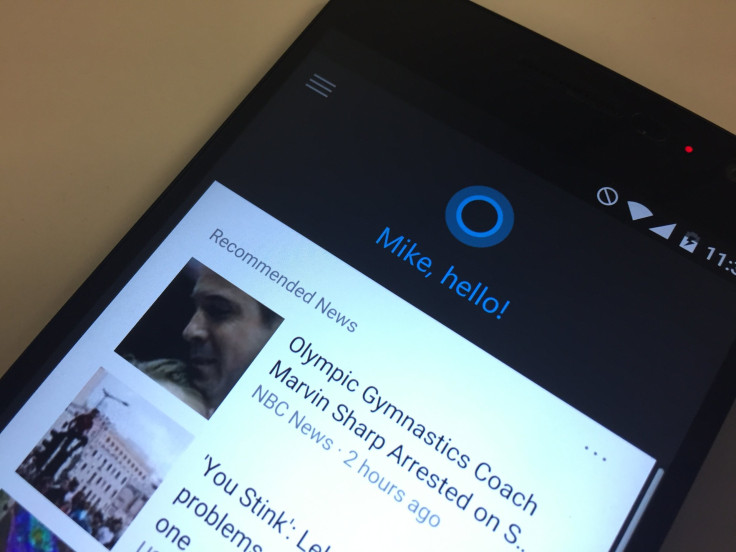
Less than a month after the launch of Windows 10, Cortana for Android has been released in a public beta test. Users attached to the Windows ecosystem who are eager to get some continuity across their devices (after all, it's 2015 and Windows Phones still aren't a hit) will probably be keen to jump in regardless of how stable it is. But what about everyone else?
During the beta period, consumers can go to the Windows blog and sign up as a tester. If accepted they can follow the link to download the software from the Play Store. This isn't the sort of beta like how Gmail was in beta forever, even though it basically worked fine. This is a proper, "It might not work so don't blame us" beta. Cortana will ask for your Microsoft credentials, and once you're signed in the assistant comes to life.
A Bit Of Windows On Android
Cortana looks as you'd expect. A pulsating blue circle lets you know that it's ready to go, and there's a microphone button and text box on the bottom waiting for commands. The app uses many of the stylings of Windows Phone, with circular buttons along the bottom for saving and canceling looking almost identical to their Windows counterparts.
The next time you use the shortcut to activate Google Now, Android will ask if you want to use Cortana and set it as the default over Google. Cortana Android will have the upper hand over the iOS counterpart because of this simple feature. Third parties cannot replace Siri on iOS, so Cortana will always play second fiddle to Apple's offering unless Cupertino decides to open up the system to third party default apps.
Like on other platforms, Cortana has a notebook area where it keeps a record of everything it knows about you. This ensures that the assistant can never surprise you with a nugget of info about you that you don't remember handing over. If it does, there's a straightforward way to remove it from the notebook. Some features, like saying "hey Cortana" to activate it hands free, are still Windows only, but the beta team says this is a limitation "for now."
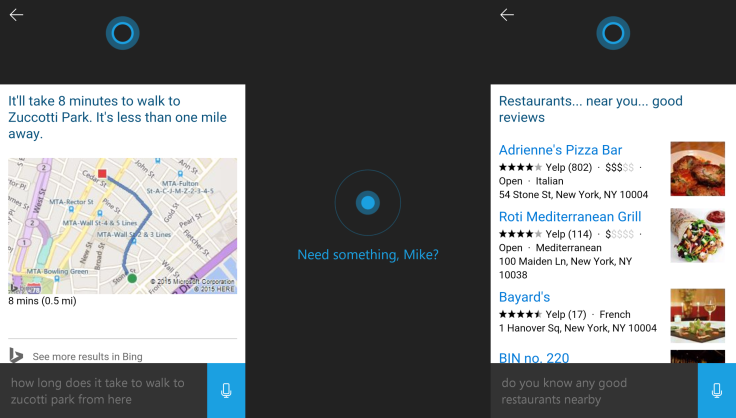
Still A Beta
Unfortunately, based on preliminary testing, it's hard to recommend that regular users should use the Cortana beta. The voice recognition struggled a lot on the streets, while Google Now was near-instant. Like Siri in its early days, it struggles at times with non-American accents. And on a superficial note, some of the user interface elements looked blocky on a high-res screen.
This is not an attack on Cortana, of course: the software is in beta, and what's on display may be something great when the bugs are ironed out. But the beta version is too imprecise, too slow, too not-quite-there to depend on it for daily tasks.
It's nice to have Cortana on your Android if you have Windows 10 and want all your information synced up, and it may be worth jumping in if you're eager to have that integration. For everyone else, the beta is not a must-have, and users will regret trading in the stability of Google Now when they need it most.
© Copyright IBTimes 2024. All rights reserved.





















