Evasi0n7 1.0.6 Released: How To Jailbreak iOS 7.0.6 Untethered Using the Latest Update [VIDEO]
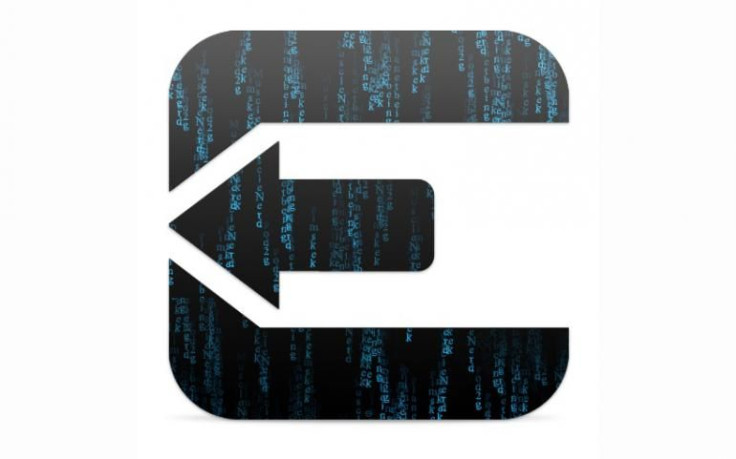
One day after Apple (NASDAQ:AAPL) rolled out the iOS 7.0.6 firmware update to the public on Friday, evad3rs, the iOS hackers team that created the popular evasi0n untethered jailbreak tool, released an updated package of their jailbreak software, evasi0n7, bringing it to version 1.0.6 to support the latest iOS update.
Last week, Apple released the iOS 7.0.6 update containing a bug fix for SSL connection verification for iPhone, iPad and iPod touch. Following the release of the new firmware, jailbreak users were advised by renowned iOS hacker MuscleNerd to stay away from the update until evasi0n7 is updated to support the new iOS version.
However, on Saturday, the evasi0n7 1.0.6 was released by evad3rs with support for iOS 7.0.6. Because the new evasi0n7 version is optimized for iOS 7.0.6, which includes a major security flaw in the OS, users are recommended to update to the latest firmware before using evasi0n7 1.0.6 to jailbreak their device.
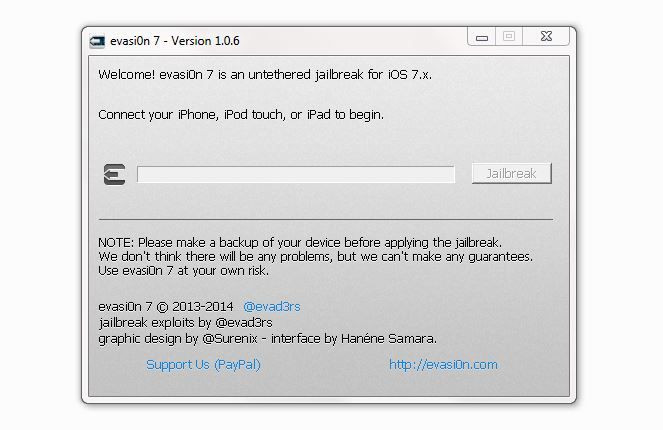
Points To Note
- Supported firmware: iOS 7.0, 7.0.1, 7.0.2, 7.0.3, 7.0.4, 7.0.5, 7.0.6, 7.1 beta1, 7.1 beta2, 7.1 beta3.
- Supported devices: All iPhone, iPod touch, iPad and iPad mini models running iOS 7.0 through 7.0.6.
- System requirements: MacOSX 10.7/10.8/10.9 or Windows (XP minimum)
- Ensure you have the latest version of iTunes installed in the computer.
- Back-up your device using iTunes (or iCloud) before using evasi0n.
- If you have back-up passwords in iTunes, disable them for now. After doing so, iTunes makes a brand new back-up. Wait for that back-up to complete before proceeding. You can re-enable the back-up password after jailbreaking.
- Disable the lock passcode of your iOS device before using evasi0n.
- Avoid all iOS- and iTunes-related tasks until after the jailbreak.
Here are the steps to jailbreak iOS 7.0.6 using evasi0n7 1.0.6:
NOTE: International Business Times is not responsible for any damage caused by jailbreaking your iOS device or running unapproved software. Users should proceed at their own risk.
Step 1: Download evasi0n7 1.0.6 -- Windows and Mac -- and extract the package. Windows users can save it on their desktop.
Step 2: Mac users should double click on the evasi0n7 app to run it. Windows users should right click on the evasi0n.exe file and select “Run as administrator.” Click on “Yes” if a User Access Control window appears.
Step 3: Connect the device to your computer via USB cable. And wait for evasi0n7 to detect it.
Step 4: Once the device is detected, the Jailbreak button will be activated. Click on the Jailbreak button to start the process.
If the process gets stuck somewhere, it is safe to restart the program, reboot the device (if necessary by holding down Power and Home until it shuts down), and rerun the process.
Step 5: After the device is rebooted, you will be prompted to tap the evasi0n7 icon on your device’s Home screen.
Step 6: After tapping on the evasi0n7 icon, the screen will go white and reboot again.
Step 7: Once the process is complete, you will be on the device’s Lock screen. You can now swipe over to the second Home screen to find the Cydia icon.
[Source: Evad3rs, iPhone Hacks]
Here is a tip from Evad3rs:
If you get an error on OS X 10.8 / 10.9 saying that evasi0n can't be opened, control-click (or right-click) the app and on the revealed context menu, choose 'Open.' On the ensuing dialogue box, choose 'Open' as well.
Check out the video here:
© Copyright IBTimes 2024. All rights reserved.






















