Find My Phone: Your Lost Android Phone Is Just A Google Search Away
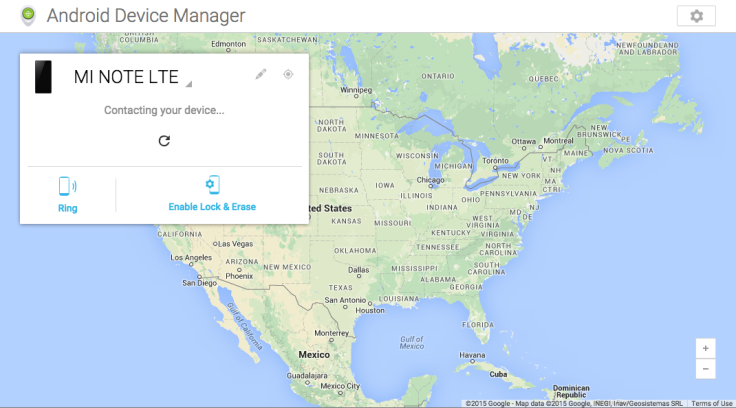
Finding your lost Android smartphone is simpler than ever, whether it's lodged between couch cushions or left at a table at your favorite restaurant. All you have to do is Google it.
Google recently announced a new feature that allows users to track their smartphone by typing the phrase "find my phone" into Google Search. As long as the phone is logged in to a Google account, users will be able to track their device to its approximate location after first verifying their Google account with a password.
The feature is part of the Android Device Manager app, which allows users to track and manage their Android phones remotely. Previously, users had to install and then log into the ADM app to track their phone; now, as soon they search "find my phone," they will be taken directly to the Android Device Manager feature within Google Search.
Once the phone's general whereabouts are known, users can call the phone, prompting the device to ring at top volume for five minutes until it’s found. Users can silence the phone by pressing the power button. If the located Android phone isn't nearby, they can remotely lock and erase their device from the search result.
If users have more than one Android handset signed into their Google account, they can switch between phones to locate another device. Keep in mind that if the phone is dead or not connected to Wi-Fi or a data connection, it won't be traceable.
The Google "find my phone" feature is exclusively for Android devices. It won't work on iOS devices that have the Google app installed. However, iOS devices have their own find my phone app, which works via the iCloud.
© Copyright IBTimes 2024. All rights reserved.






















