Google Earth iOS Update: Check Out These Places On Latest App
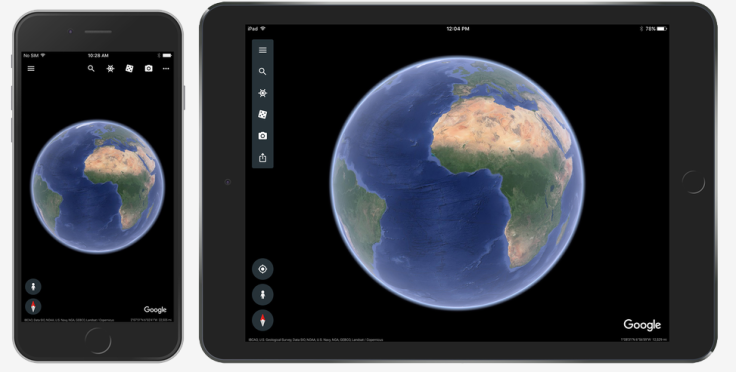
iOS users just got a major boost for the Google Earth app, which includes multiple new features.
Google announced the update Wednesday, months after it launched the new Google Earth version for desktop and Android devices. The new version of the Google Earth app, which hadn't had an upgrade on iOS in years, comes at a much-needed time, since it could have become outdated with the new iOS 11 update. The update for iPhones and iPads, due this fall, will end support for 32-bit apps completely and making some apps and older games obsolete.
Read: Google Launches SOS Alert Feature In Search, Maps For Emergencies
How To Use The New Google Earth On iOS
To start using the new Google Earth version, download the app if you haven’t, or update it on your device.
To type in where you want to go, tap the Search icon on the top-center of the screen or on the left-hand side menu. Once you start typing, Google Earth will offer suggestions. You’ll then be taken to the place you want, where you can zoom in on the map and explore.
Google Earth on iOS is similar to the previous versions when navigating through the map. To see the place in street view, tap on the person icon on the left, then tap on the highlighted blue area where you can drop in. You can also see the location in 3D by tapping “3D” on the left, or go back to 2D by hitting the same option.
Knowledge Cards
Google is trying to make people smarter with its new Knowledge Cards feature. Once you search a place, a card will show up on the screen with details about the location. The knowledge cards display an overview of the area, including information about landmarks, up to 20 photos of the location, elevation, area and population. At the bottom of the cards you can tap on other points of interest nearby, for example, if you search up New York City you'll be able to see famous landmarks like the Statue of Liberty and the Metropolitan Museum of Art.
In case you dismiss the knowledge card while roaming around Google Earth, you can click on the yellow icon on the map to get more information.
Read: Online Hate: YouTube Hides Supremacist Videos But Won't Take Down
Voyager and “I’m Feeling Lucky”
The update also comes with an interactive stories feature called Voyager. You can tap on the menu on the left hand side to access it. Voyager includes suggestions broken down in six categories: editor’s picks, travel, nature, culture, history and education.
“With more than 140 stories in eight languages, Voyager has travel ideas for just about everybody,” Google said in a post.
If you’re a spontaneous person, you can try out the “I’m Feeling Lucky” feature by tapping on the dice icon on the top of the screen. Once you click it, you'll be automatically zoomed into a random location.
Postcards
Google Earth is trying to act like a social media platform by introducing its Postcards feature. In case you find a place you want to share with your friends, you can take a snapshot by tapping on the camera icon on the top of the screen and send it off to your loved ones. That feature could be helpful when planning your next vacation, since you'll be able to suggest places to your friends by using postcards.
Places To Check Out On Google Earth:
If you're not sure what to look for on Google Earth, here are some places worth checking out on the new iOS version.
Toronto
Explore Casa Loma, an 18th century castle in Toronto.
Venice Beach, California
Go on street view and make your way from the sand on Venice beach to the boardwalk.
Venice, Italy
Go to Venice on the other side of the globe and walk around the canals in the Italian city.
Guggenheim Museum
With Google Earth you can also check out museums, like the Guggenheim Museum on Fifth Avenue in New York City. You can hang around outside the museum overlooking Central Park, or go inside.
Pico Island
Check out Pico Island in Portugal, which includes an eponymous volcano, Ponta de Pico, which is the highest mountain in the country.
© Copyright IBTimes 2024. All rights reserved.




















