Google Launches Revamped Google Photos Video Editor Free For All Users
KEY POINTS
- The Google Photos' revamped video editor is more powerful than the recent version
- The revamped editor comes with a lot of added features
- The pre-existing features are still available on the free version
Google has finally launched its revamped Photos video editor and has made it available for free to all users. The tech giant's video editing feature surpasses the paywall restrictions currently implemented on its Photos service.
The company’s revamped Google Photos video editor offers a list of interesting features for free. Android Police noted that the recent version of the video editing app offers basic features. Users currently enjoy the stabilizing, rotating and trimming functions.
Meanwhile, the latest release brings in a long list of features that awaits the Google Photos users. It comes with horizon correction, extensive cropping options, individual frame exports and the capability to remove audio from the mix.
The filter function that users loved is still there along with the video stabilization and exporting HDR shots. The color correction support such as brightness, contrast, white point, warmth, tint, skin color, vignette, etc., are some of the added features to expect with the update.
The Google Photos revamped video editor provides users with the option to mark up a video. They can mark their live videos up using an editing marker or a highlighter without the need for an external video editor.
Contrary to the expectations that the revamped video editor will come as an exclusive Pixel lineup release, Chrome Unboxed reported that the feature will come as a server-side update. To take full advantage of this free service, users must download the latest version of Google Photos or the APK installers.
Once the latest version is installed, simply choose a video from the library, click edit and select adjust. Choose the needed function among the tool icons individually wrapped in circles.
Drag the icon left and right to drag the panel. Select the specific option of choice and drag the cursor left and right to increase and decrease the values of the selected option icon.
Since the feature comes for free, certain functionalities are limited or paywalled. The features are not available on the Google Photos Web application as well.
The function is limited to trimming and slicing strips of a video and pasting them on another sequence is not available.
The marking up feature acts like a watermark drawing rather than a video editing marker. Marking up a video with a highlighter or a colored pen does not apply to a specific frame alone but to the whole video itself.
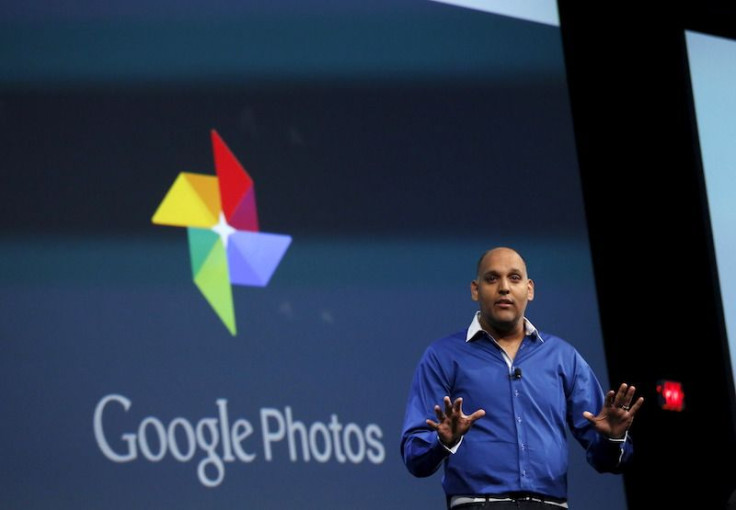
© Copyright IBTimes 2024. All rights reserved.





















