Google Lets Users Block Some Results
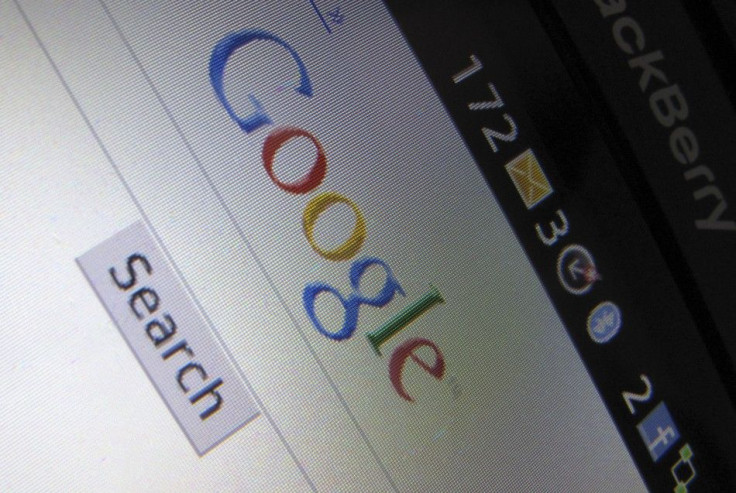
Google announced via blog post its allowing its users to block certain websites from search results. The idea was originally a Chrome extension that had a similar function. For users, blocking certain sites from search is as simple as clicking on the link that says, Block all (listed website) sites.
Once you click the link to 'Block all example.com results' you'll get a confirmation message, as well as the option to undo your choice. You'll see the link whether or not you're signed in, but the domains you block are connected with your Google Account, so you'll need to sign in before you can confirm a block, Amay Champaneria and Beverly Yang, Google engineers, posted in a blog.
Once a domain is blocked, it will no longer appear on future search results. The next time a user searches and a blocked page would have appeared, they will see a message tell them the results have been blocked. Google says this makes it easy to manage personal lists of blocked sites. Blocked sites can be managed under search settings and by clicking on the manage blocked sites link.
We're adding this feature because we believe giving you control over the results you find will provide an even more personalized and enjoyable experience on Google. In addition, while we're not currently using the domains people block as a signal in ranking, we'll look at the data and see whether it would be useful as we continue to evaluate and improve our search results in the future, the engineers said.
The feature will be rolled out starting today and will be available on Chrome 9+, IE 8+ and Firefox 3.5+. Google said it will be expanding to different regions, languages and browsers soon.
Google did not respond to additional inquiries for comment.
To contact the reporter responsible for this story call (646) 461 6920 or email g.perna@ibtimes.com.
© Copyright IBTimes 2024. All rights reserved.




















