Google Maps For Android Now Supports Hands-Free Voice Commands
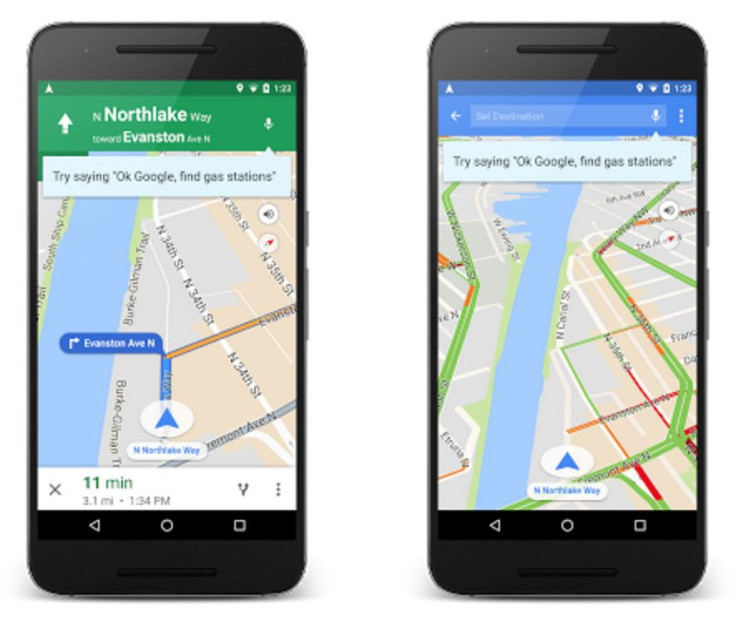
Google Maps for Android now officially supports hands-free voice commands, allowing you to avoid touching your phone while driving. To use the new feature, all you need to do is make sure you update to the latest version of Google Maps app and Google app for Android.
To set up Google Maps new feature, simply tap the overflow menu, then tap “Settings”, and then tap “Ok Google” detection. By selecting the “While driving” setting you can say “Okay Google” when you're in navigation mode in Google Maps. To make sure you can do this anywhere on your device, tap the “Always on” setting.
In addition to voice commands, you can also ask things like “Show/Hide traffic,” “Mute/Unmute voice guidance,” and you can see how traffic is ahead. Here are some more fun commands you can say: “Send a text to Larry," “Send a SMS to Sergey, I’m feeling lucky," “What’s the weather like?” or “How’s the weather in Seattle.”
All of these fun new voice commands can happen thanks to the navigation and driving modes since each contains a UI with a microphone. It’s great seeing Google Maps offering a ton of voice commands, so people don’t have to worry about using Google’s map app while driving. You can find the latest version of Google Maps for Android here.
© Copyright IBTimes 2024. All rights reserved.





















