How To Use Google Trips App To Plan Your Travel?
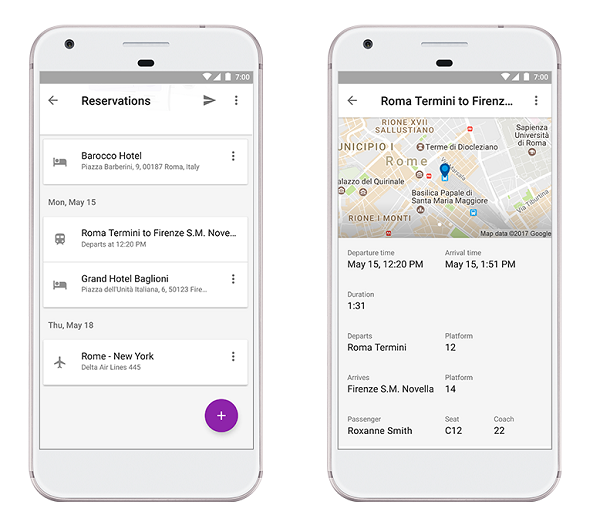
When it comes to travelling, Google is a touchstone for many people. It provides important travel data and you can easily get to know whatever you need to know about wherever you are going.
A lesser known fact is that the company actually has a signature app for travelers, called Google Trips. The app, which was released in 2016, is designed specially to help you plan your travel itinerary and even make reservations. In fact, Google added new features to the app Wednesday — the app will source out data from your email to provide all your travel reservations — flight, bus, car and hotel at one place. You can now manually add reservations that it hasn’t sourced from your email and even share trips planned in the app with others.
Read: How To Use Google Maps Feature That Remembers Parking Location
But, if you have never used the app here’s what you need to know about it:
The app is designed to work with a Gmail account and you will have to grant it permission to access your Gmail account.
Creating a rip on it is pretty easy, simply search for your destination city or cities and put in your dates. The app can then provide you an already planned trip, which you can make changes to according to your convenience or it will also let you design your own trip.
The app has complete travel guides for more than 200 major global cities and each guide is divided into six main features: Reservations, Things to Do, Saved Places, Day Plans, Food & Drink and Getting Around.
Reservations will show you information about your flight, hotel or car rental booking based on the data from your Gmail account. Following the new update, bus and train tickets have also been added, so basically, your whole travel arrangements right from getting on the flight to the destination to the return flight will be available in a single click.
Things to do will show you destinations according to category such as ‘Indoors’ and ‘Outdoors’. If you like a place that you would consider visiting you can simply click on the star icon next to the place and add it to your saved places.
You can also plan your day by using the Day Plan feature, which will map out destinations, which are varied yet not too far from each. Every time you click on a specific destination on your day plan, you will see information such as reviews, peak time opening and closing time, so that you can make plans accordingly.
Read: Google Earth Revamped With New Voyager
Food & Drink will let you know of the areas specialties and offer categories such as “family friendly”, “Cocktail specialists” etc.
Getting around will provide you detailed transportation information such as the cost of a taxi ride from your hotel to the airport.
The app will also let you save on data, as once you have saved your trip, it will be available for offline viewing. All the information will be available, even if you don’t have access to the internet.
The app is free and extremely customizable. It seems like a better alternative to expensive travel apps such as TripIt, which costs $49.
You can download it by clicking here for Android and iOS.
© Copyright IBTimes 2024. All rights reserved.





















