iOS 5 Untethered Jailbreak GreenPois0n Absinthe: AssistantExtensions - The Best Siri Tweak So Far? [VIDEO]
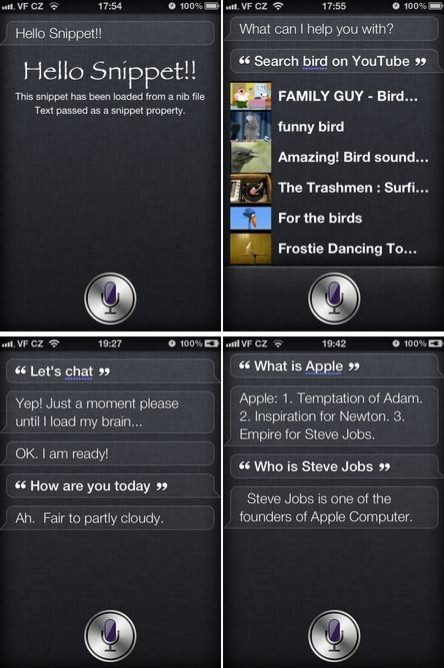
Ever since the Chronic Dev Team released the GreenPois0n Absinthe untethered jailbreak for iPhone 4S and the iPad 2 running iOS 5 or 5.0.1, a number of Siri jailbreak tweaks have emerged, with more keep on rolling in.
Amongst all these tweaks, which one is the most amazing and advanced?
According to Cydiahelp, AssistantExtentions is the most advanced Siri jailbreak tweak ever seen for the iPhone 4S and any other devices that have Siri on it.
There are so many things AssistantExtentions can do that the other Siri tweaks can't do. Not only that, this tweak is all of those tweaks combined into one amazing tweak, said a report by Cydiahelp.
The AssistantExtentions also comes with a guide that helps users, who want to make their own extensions or plug-ins for this tweak. If any user has an idea and wants to submit it as an extension in Cydia, the guide will teach him or her how to go with it.
The AssistantExtentions is free in Cydia and in order to use the tweak, users need to perform an untethered jailbreak on their iPhone 4S using GreenPois0n Absinthe.
Let's have a look at some of the things AssistantExtentions can do.
ChatBot
Just tell Siri, let's chat, and it will enable the ChatBot option. After being said so, Siri loads the preloaded database that allows users to have an actual conversation with Siri regarding topics including food, movies, books and so on.
In order to exit the let's chat mode and come to the normal Siri functionalities, just say Goodbye and it will queue Siri to exit ChatBot.
Tweet Through Siri
With AssistantExtentions, users can view and edit their tweets before sending them off using Siri. In order to send a tweet quickly, users have to say Tweet and then the message. In case the user wants the tweet to be posted after viewing it first, he needs to say Show Tweet and then the message. It will display the message from the Siri GUI and can be edited.
Toggles
If a user wants to know which toggles are on to see if he needs to disable any, he needs to say List Toggles or List Switches and Siri lists out all of the toggles on the iOS. It also shows if they are enabled or disabled.
The user now can turn on or off any toggle by saying Turn on or Turn off, followed by the toggle name.
YouTube
Thanks to AssistantExtentions, Users can now view YouTube videos right in the Siri GUI. In order to do this, users need to say Search (the topic) On YouTube and a list of related YouTube videos will be pulled up. After choosing one, users will be redirected to the native YouTube app and they can start watching the video right away.
Watch the Video Below:
MUST READ - Samsung Galaxy Note Releases Feb. 19: Top 10 Reasons Why iPhone 4S Should be Afraid
MUST READ - iPad 3 Features: What to Expect and Not to Expect (Rumors Roundup)
MUST READ - iOS 5 Untethered Jailbreak Absinthe: Should You Jailbreak Your A5 Device?
MUST READ - MacWorld-iWorld Expo 2012: Top 10 Must-Have Gadgets, Software and Apps (PHOTOS)
© Copyright IBTimes 2024. All rights reserved.






















