iOS 5.0.1 Untethered Jailbreak on iPhone 4S – Cydia Tweaks: How to Add Custom Commands
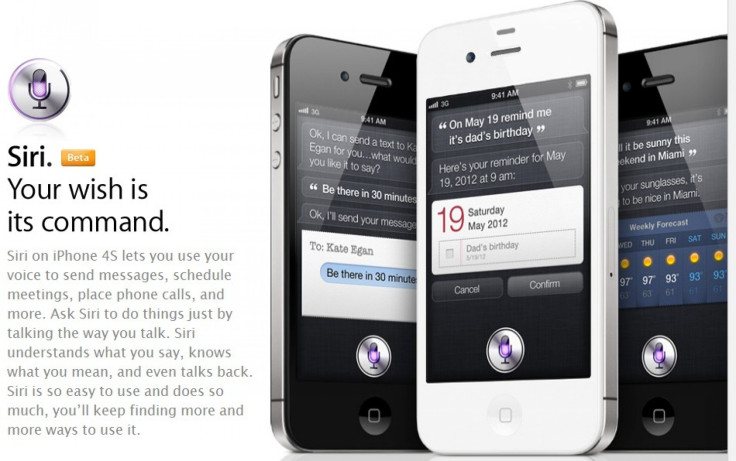
The Dream Team, released the untethered jailbreak for iPhone 4S and iPad, on Jan. 20. Now that the device is jailbroken, it has given rise to numerous opportunities to developers who can now add custom commands to Siri. Now the user can even turn off his iPhone or restart the device by just asking Siri.
A new tweak, VoiceUtils, adds four custom commands to Siri. The user just needs to speak out a host of commands to Siri and it will work accordingly. Here are the commands:
Reboot – this will reboot the phone
Restart SpringBoard – This is needed to restart SpringBoard on the device
Enter Safe Mode – Needed for Entering the Safe Mode on the device
Power off – Turn off the device
However, to get these above-mentioned commands working, the user will need to jailbreak his iPhone 4S beforehand. (Here is a step-by-step tutorial on how to jailbreak iPhone 4S on iOS 5.0.1.)
After jailbreaking the device, the user will need to open up Cydia and make a search for VoiceUtils and install it on the device. Once the tweak has been installed, no new icons will be added on Homescreen and the user won’t have any options to configure this tweak.
It should be noted that it is absolutely free of cost.
(Information from Pwnage Tool)
© Copyright IBTimes 2024. All rights reserved.





















