iPadOS 13 Tips: How To Customize Widgets, Take Screenshots And More
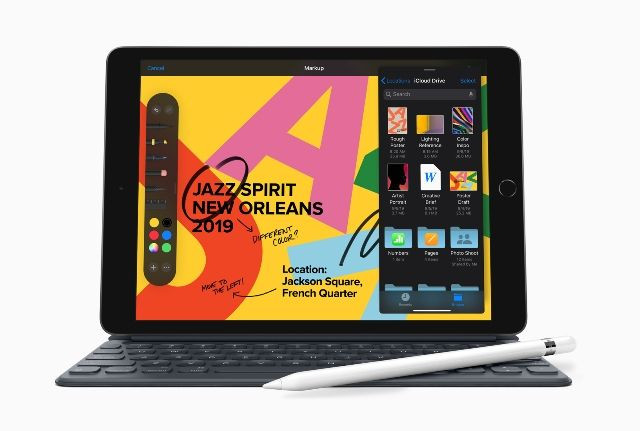
Apple’s iPadOS offers a variety of utility tools which include widget customization and screenshot taking. These features have similar counterparts on the iPhone but work different on the iPadOS. Here are some ways to use these features to your advantage.
More Widget Customization
Widgets on the iPad screen make it easier to access your Apple apps and other tools you need fast without browsing too much on the menu. The iPadOS has the Widgets and also offers customization options but may not appear for some users.
To make sure that the widget dock can be seen, it can be found in the Settings app under the Display and Brightness options. Under these options, the Home Screen Layout settings can be found. The “More” tickbox must have a check. Once this is done, the Widgets can be found on your home screen when swiping right.
The customization options on the iPadOS can be found on the bottom of the widgets list as the “Edit Button.
Screenshots With iPad OS and Apple Pencil
Taking screenshots on the iPadOS also has a new shortcut to take screenshots with the Apple Pencil. Once you’re on a website or a document, using the Apple Pencil to swipe up from the left or right corner will make the iPad take a screenshot of the document. The iPadOS will take the screenshot of the page or download the whole page or document as a PDF file.
PDF files are invaluable in workplaces as it keeps the integrity of the file as it cannot be easily edited.
Webpage Type Control
Opening webpages on the iPad can be problematic as some mobile pages offered to the iPad aren’t well built for the device. Fortunately, the iPadOS will ask the user if the upcoming webpage will be loaded as its mobile version or its desktop version.
This feature is helpful for the user’s needs as some sites have mobile sites that are having problems. Having the desktop website view available can be useful for some users. In partner with the screenshot feature, the iPad is a great device to navigate around the internet.
© Copyright IBTimes 2024. All rights reserved.




















