Netflix Offline Streaming For Android, iOS: How To Download Your Favorite Movies and TV Shows

Netflix users can now watch TV shows and movies offline, the company announced Wednesday.
Whether you are on an airplane or the subway, you can now download films and show episodes on Netflix for when you are on the go.
The new feature is available for all phones and tablets on Android and iOS at no extra cost to members’ plans.
Many movies and shows, including Netflix’s Orange is The New Black, Narcos and The Crown are already available for download. The company says more content will be available for download soon.
How To Download Netflix Videos To Watch Offline
First, download the app’s newest version and sign into your account.
Click on find something to download, or on the menu tab “Available for Download”
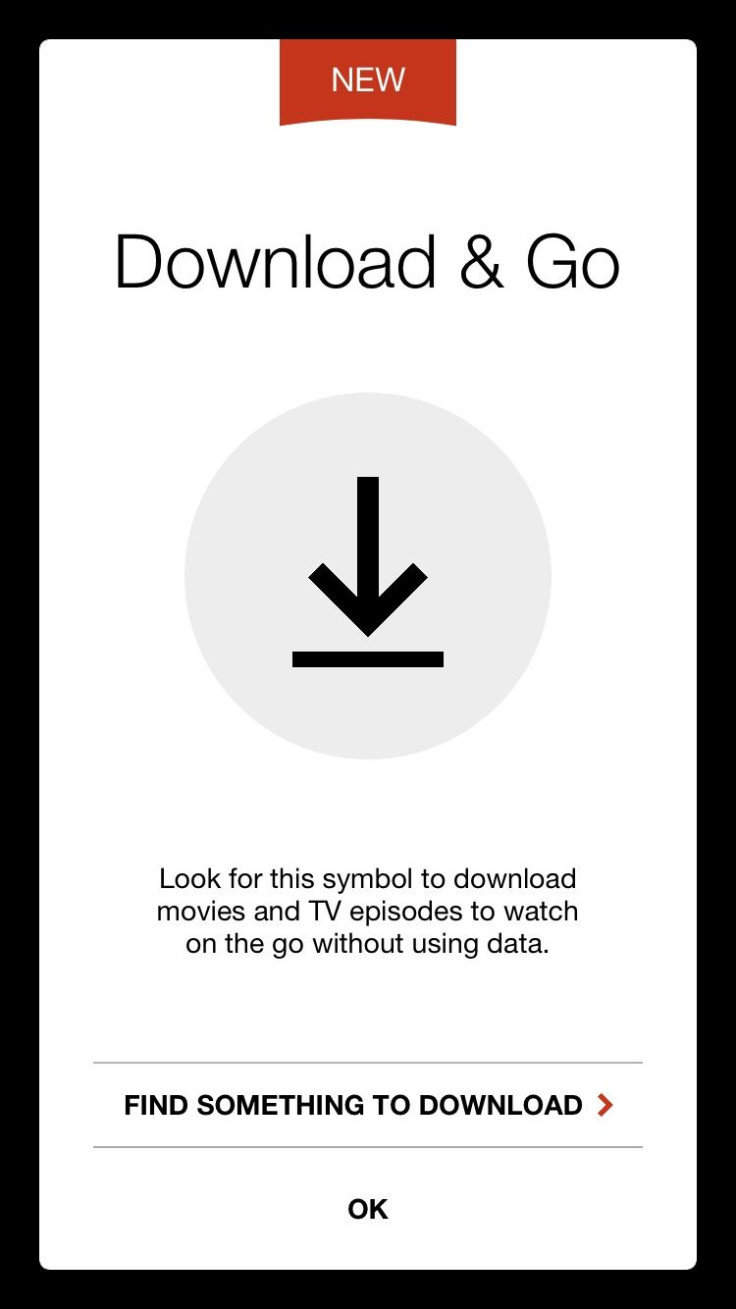
Pick a show or movie and click on the right-hand side button to download.
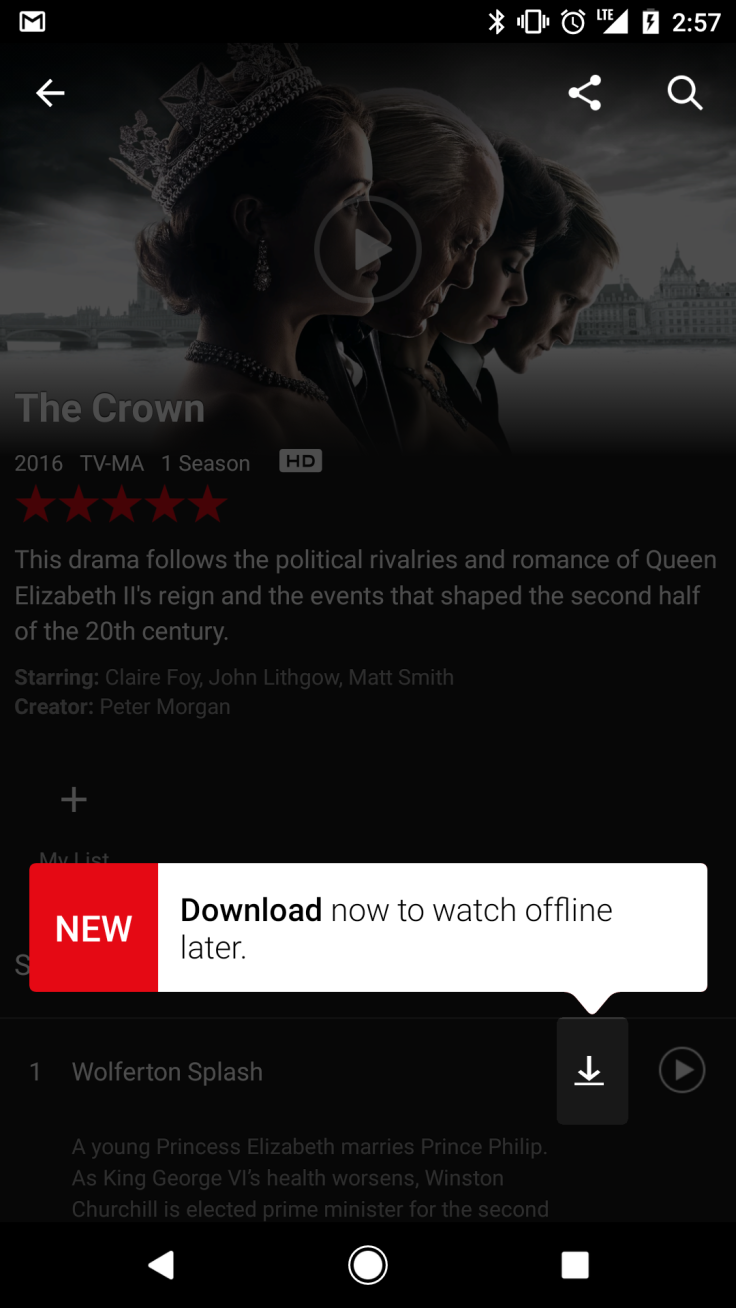
The downloading progress will appear on the bottom of the screen and will show when the download is complete. Downloading on Netflix is pretty fast too, compared to Amazon.
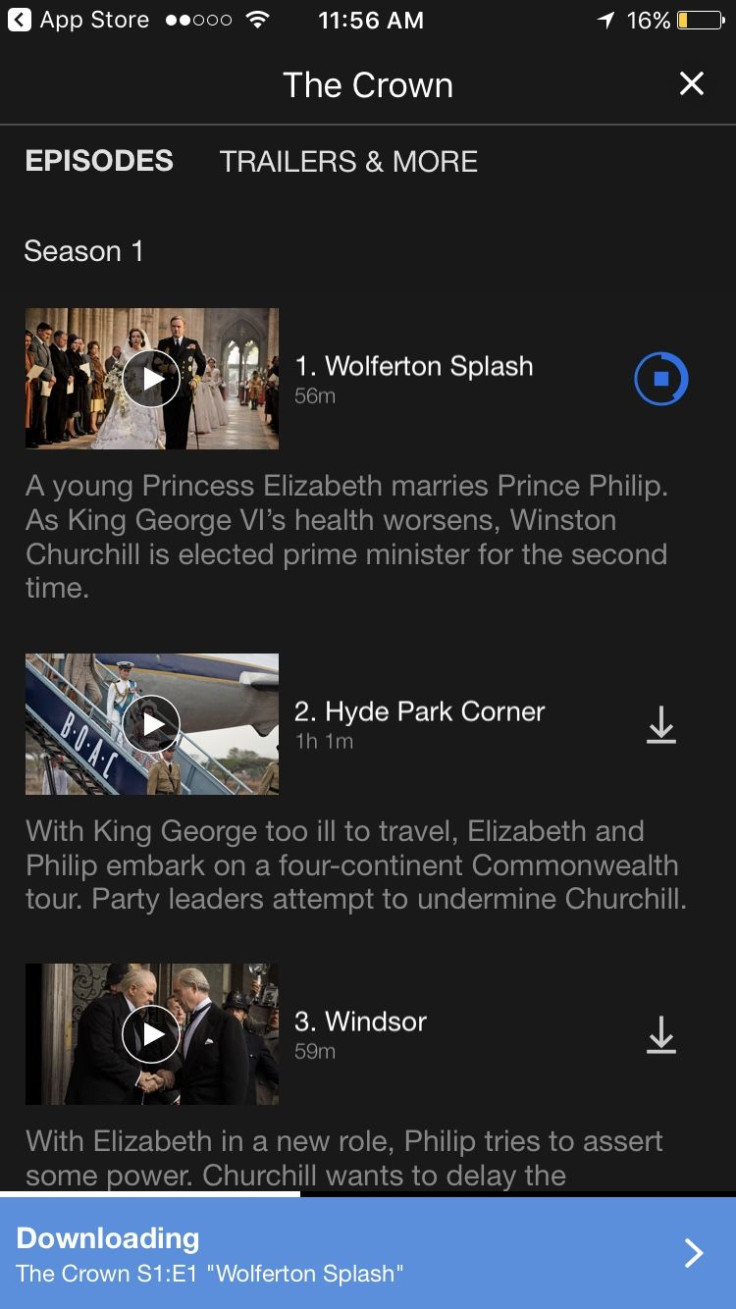

My phone was on airplane mode and I was able to watch the first episode of Netflix’s The Crown offline.


You can see your downloads on the “My Downloads” section. You can edit the list by deleting movies and shows you have already seen.

Not all titles are available for download yet, but there is a big selection as of now. You can search for movies and shows you are interested in and look for the download icon.
© Copyright IBTimes 2024. All rights reserved.





















