Samsung Galaxy S10 Tip: How To Hide Front Camera In Plain Sight
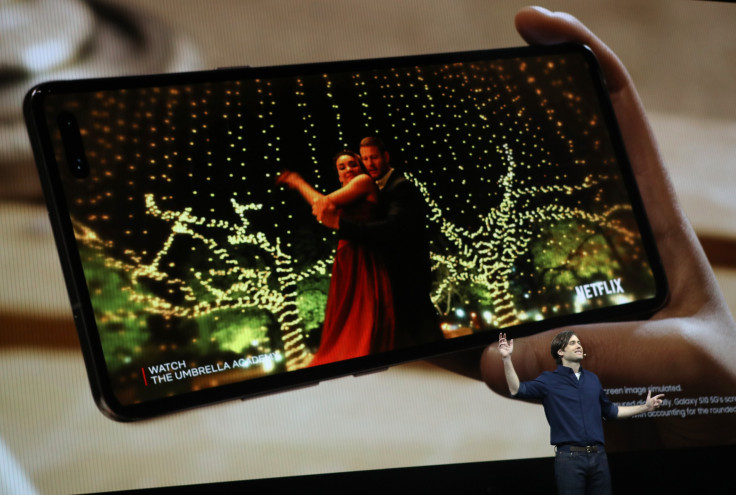
The new Samsung Galaxy S10 has been known to have a display taking up the whole front of the phone while visibly showing the front camera. However, the device has a feature which allows users to hide this phone’s front camera. Here’s how to do it.
In order to hide the front camera, you’ll need to open up the Settings app and go to the Display options. Once inside, the Full screen apps options will have what you need with the “Hide front camera” slider. Once slided to on, the screen will flash and the upper part of your Samsung Galaxy S10’s screen will turn black to camouflage the camera’s lens with the color. Other than hiding the camera, the black part of your display will still inform you of updates and messages similar to how most Samsung phones work.
So far, the Samsung Galaxy S10 is one of the first Android phones which have a full frontal display. New owners may find the full display disorienting as the screen could hide the ends of the device. Misplacing your grip is dangerous to any smartphone.
As of now, Samsung seems to be focusing its efforts on becoming one of the best devices in the “foldable display” smartphone race. This new smartphone technology allows the users to fold the phone to adjust the screen’s size and device’s use without endangering the phone’s durability in the process.
So far, Royole has already released their own device but is not considered to be a great entry while Samsung and Huawei are working to be the first ones. Potentially, the new Samsung foldable phone may take the design of the Samsung Galaxy S10’s full frontal display on their foldable smartphones. Knowing how to hide the camera In the Samsung Galaxy S10 would be useful if they do include the feature.
For now, we’ve yet to know if Samsung is going to continue with the full frontal display devices in future Galaxy devices such as the S series and the upcoming Galaxy Fold series.
© Copyright IBTimes 2024. All rights reserved.





















