Signal App Update: How To Make Encrypted, Secure Video Calls

The encrypted messaging app Signal by Open Whisper Systems now allows all users to make video calls.
Video calling on Signal was in beta on Android last month. The feature is now released for Android and iOS devices, offering end-to-end encrypted video calls by default. The added feature also improves voice calls on Signal, Open Whisper Systems said.
Read: Email Security: Apple, Microsoft, Amazon, File Amicus Brief Over Google Case
The software firm said it used CallKit, an “iOS 10 feature that brings apps like Signal to the same level as the native iOS calling experience.” The iOS and Signal integration could be of concern for some who believe the Apple system isn’t safe, since the recent calls list is synced to iCloud if the user enables it on Signal.
With CallKit, users can answer calls on Signal directly from the lock screen, however the contact name is not revealed. Instead the lock screen displays the call coming from “Signal User.” When looking at recent calls on iOS, the incoming or outgoing calls appear as “Signal User.”
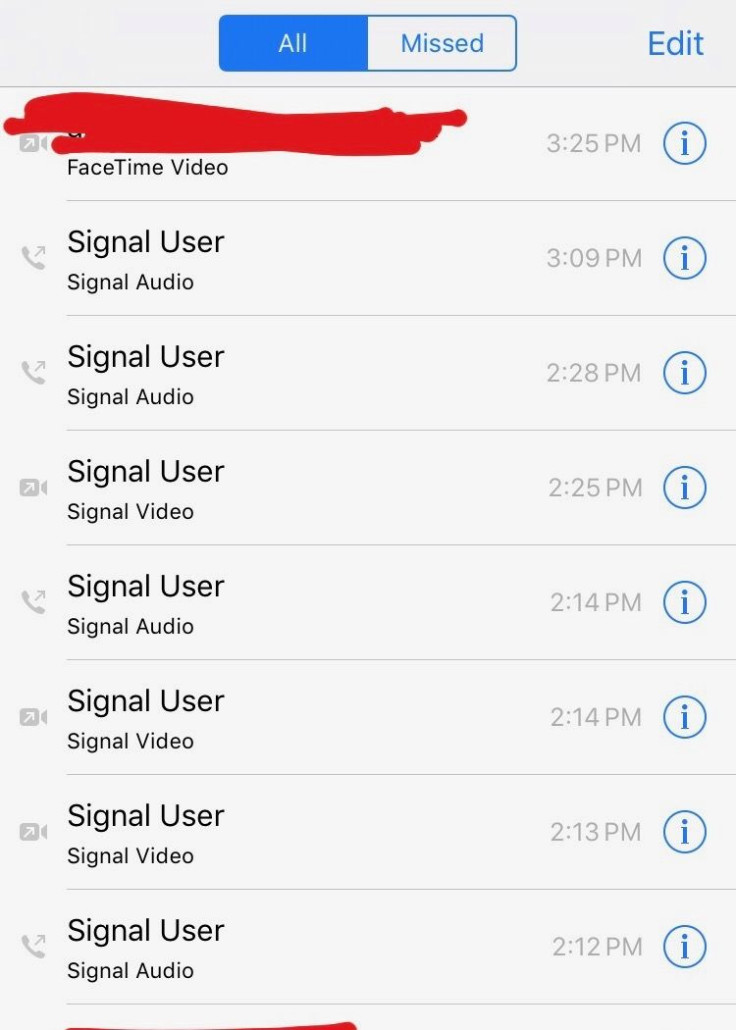
Read: iOS Security Flaws Identified In Wikileaks 'Vault 7' CIA Dump Already Fixed: Apple
There is also an option for disabling iOS Call Integration, just go to Settings > Privacy > iOS Call Integration (You can still make video calls if you disable iOS).
How To Make Video Calls With Signal App
The video calling on Signal resembles iOS’ FaceTime app and it’s simple to use. Here’s how to start video calls:
If you haven’t downloaded or updated the app, do that first.
Look for the contact you want to video call and open the message box.
Go to the upper right hand corner and tap the phone icon.
Clicking on the icon automatically starts a voice call, but since you want to video call your contact just tap the video camera icon on the right button of the screen.
- Once the video call starts you’ll be able to see your contact on the entire screen and you’ll be able to see yourself in a small box on the upper right hand, just like FaceTime.

© Copyright IBTimes 2024. All rights reserved.





















