Snapchat Custom Stories Update: How To Use New Feature
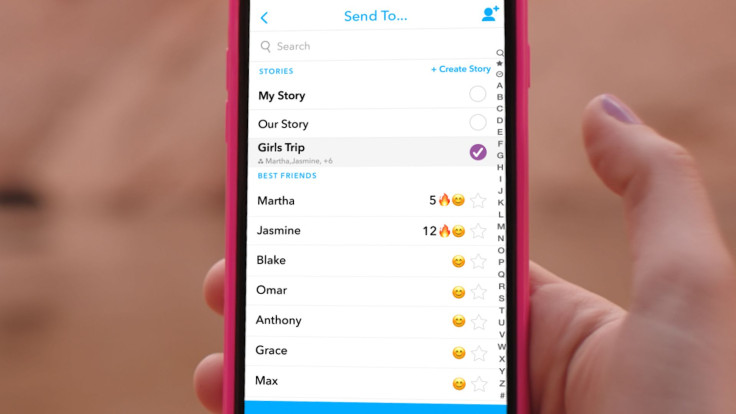
Snapchat released yet another update on Tuesday. This one allows users to create their own custom Stories that can have multiple contributors, select who can see that Story and set it for a specific location. This story feature is an addition to the two Story options previously available in the app called "My Story" and "Our Story."
"My Story" is only shared with your Snapchat friends, while "Our Story" can be added to the general story for the area or city you're in or event you're at. "Our Story" is also searchable on the app for all users, so Snaps added there could end up in search results.
Read: How To Send Snaps That Loop, Play Forever And Use New 'Magic Eraser' Tool
The new feature adds custom Stories. These are ideal for a vacation, party or special event that you want to keep semi-private while still sharing with your friends or people only in the area, offering a bit of added privacy. With custom Stories users can create their story with friends and families who are also on Snapchat. Multiple people can contribute to the Story so that you can all create it together. You can also select friends from your list that can view your custom Story and add a Geofence so it's only available in a particular area.
Creating one of these custom Stories is a simple new addition to the app. It should be available to all users, on iOS and Android devices, within the next day, a Snap Inc. spokesman told International Business Times.
How to make a custom Snapchat story:
To create one of these new custom Stories open up your Snapchat and swipe left to pull up the "Stories" page. If you have the new update, you'll see a "+ Create Story" option at the top right corner of the page. Select this and name the custom Story whatever you'd like.
Read: The Snapchat Lawsuit From Former Employee Is Moving To Federal Court
You can then invite friends to contribute to it or other people on Snap in the same area as you. To invite friends, simply select them from your friend list. To invite all of your friends or friends of friends in the same area as you, you can set up a Geofence. This will allow people in about a one block area add to and view the Story. Once you create a custom Story, or you're added to one, you'll see the option to add to it right below "My Story" on the stories page in the app.
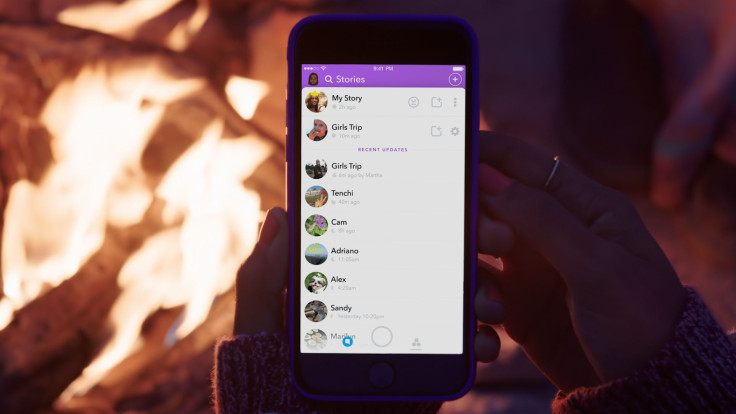
The Stories work just like any other Story in the app does. Contributors can add whenever, and the Snap lasts for 24 hours, if a user doesn't contribute within 24 hours, the Story will disappear. Creators can also delete the stories if they want.
Once users have the update they can contribute to as many Stories at once as they want, but each Snap user can only be the creator of three custom Stories at one time.
© Copyright IBTimes 2024. All rights reserved.




















