Snapchat Stories Update: How To Search Stories
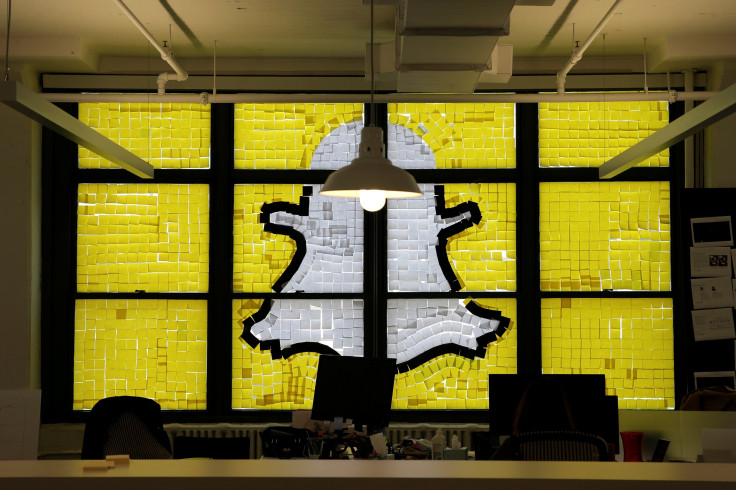
As Facebook and Instagram copy Snapchat as quickly as possible the app has been struggling to keep bringing in new users. Instagram added Snapchat’s classic story feature last summer and Facebook added it last week. To combat this,
Snapchat has taken a step to enhance the experience users have with stories, by making them searchable.
The Snapchat Stories search feature will begin rolling out to users in “select cities” Friday, said Snapchat.
Read: New Facebook Stories Update: How To Use In-App Camera That Copies Snapchat (Again)
Now there is a story for everything, well at least a story for more than a million places, events or topics, like “puppies,” “New York City,” or your local bar. “ We’ve built a new way to understand what’s happening in Snaps that are submitted to Our Story, and to create new Stories using advanced machine learning,” wrote Snapchat.
What Snapchat Stories Should You Follow? How to search Snapchat stories:
From the home screen of the app, with the camera open, select “Search” at the top of the screen.
Type in what you want to see in the search bar and stories relating to that topic should appear if you’re in a city where the search function has launched, if your city doesn’t yet have the search function, users with names that match what you’re searching will show up instead.
To add something to a story take the snap and select “add to Our Story” and curators at Snapchat will view it and determine whether it should be added to one of the stories in the app.
© Copyright IBTimes 2024. All rights reserved.





















