Snapchat Update: How To Get, Use Animated Stickers And Filters
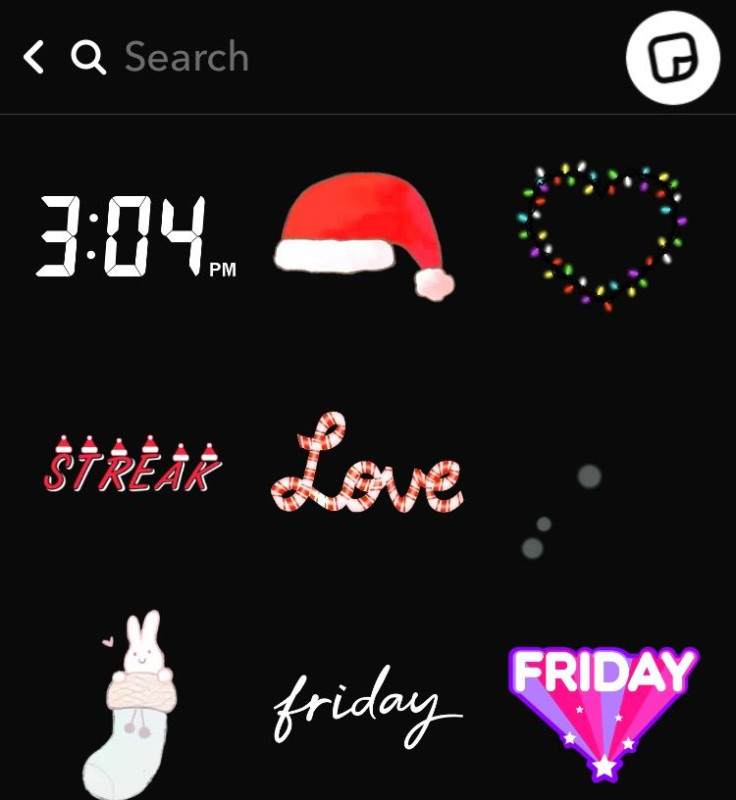
There's a new way for you to get creative with your Snaps with features that were added to the app Friday. Just in time for the holidays and winter, Snap added new animated stickers and filters to get your Snaps in the spirit of the season.
Though the holiday stickers and filters are specific to the time, the animated stickers and filters will be a usual fixture on the app, cycling in and out just as the other filters and stickers do. The new stickers and filters should appear automatically in your app starting Friday.
Where to find, and how to use, the new animated stickers and filters on Snapchat:
The new stickers and filters should automatically appear in your app starting Friday. If you don't have them yet the first thing you should do it update your app. You can check for an update either in the App Store or Google Play. Once your app is updated you should have the new features.
To add an animated sticker to one of your Snaps open up the app and take the photo or video as usual. Next open up the sticker drawer where you usually find all the stickers the app has. This is indicated on your captured Snap screen by the little square that looks like one corner of it is peeling up.
You’ll notice the animated stickers sitting right at the top of the list of stickers, as of Friday these stickers included a Santa hat with a swinging pom pom on the end, a heart made of blinking string lights, and falling snow. If you want to add one of these animated stickers to a video, you have the option to pin it to any item in that video as well, simply press and hold the sticker over the item. Then it will move the same way that item does.
Simply choose one like you would any other sticker for a Snap and move or resize it accordingly.
The filters are just as easy to access. They now appear where the other filters do in the app. After you take the Snap you want to decorate, just swipe right or left in the app to swipe through the animated filters. One features a glittering border of stars around whatever you snap, another adds a mini snow globe to the bottom corner of the Snap with falling snow.
@Snapchat Animated Filters. 🎄💎 pic.twitter.com/wWVkuYaJ1b
— Collette Reitz (@Collette_Reitz) December 1, 2017
You can always use a filter and sticker together if you want to get really fancy and send a detailed Snap to friends or add it to your Story in the app for everyone to see.
Users who already had and noticed the additions to the app were tweeting about them on Friday. Some said they reminded them of the days when people were on MySpace.
That sparkly animated border on Snapchat has me thinking back to Myspace days with all the edits lmaooo
— A (@yoitsaIicia) December 1, 2017
Some people really liked the new addition.
those little animated stickers where the best thing to ever happen to snapchat
— eva (@evapratte) December 1, 2017
Others weren't as excited.
unpopular (?) opinion: I’m not into the animated stickers on Snapchat
— Makenzie Deshler (@makenziedeshler) December 1, 2017
The new stickers and filters were added to the app just days after Snap announced that it would be redesigning the entire app to make it more user friendly. The redesign will make friends and media more separate in the app and will roll out to users over the next few weeks.
© Copyright IBTimes 2024. All rights reserved.





















