Turn Your iPhone Into A Musical Alarm Clock With Apple Music, iOS 8.4

If you’re looking for some new tunes to wake up to in the morning, Apple Music can help you out with that. In iOS 8.4, Apple has tweaked its clock app so iPhone owners can now pick songs to use as their alarm.
That also includes the songs from the Apple Music catalog -- as long as you download them to your device. It’s a fairly straightforward process. Launch the clock app, tap “Alarm,” “Edit” and choose the alarm you want to change. From there tap “Sound” and “Pick a song” from the menu to select a title from the music library stored on your iOS device. This only extends to the Clock app’s Alarm and not the countdown timer.
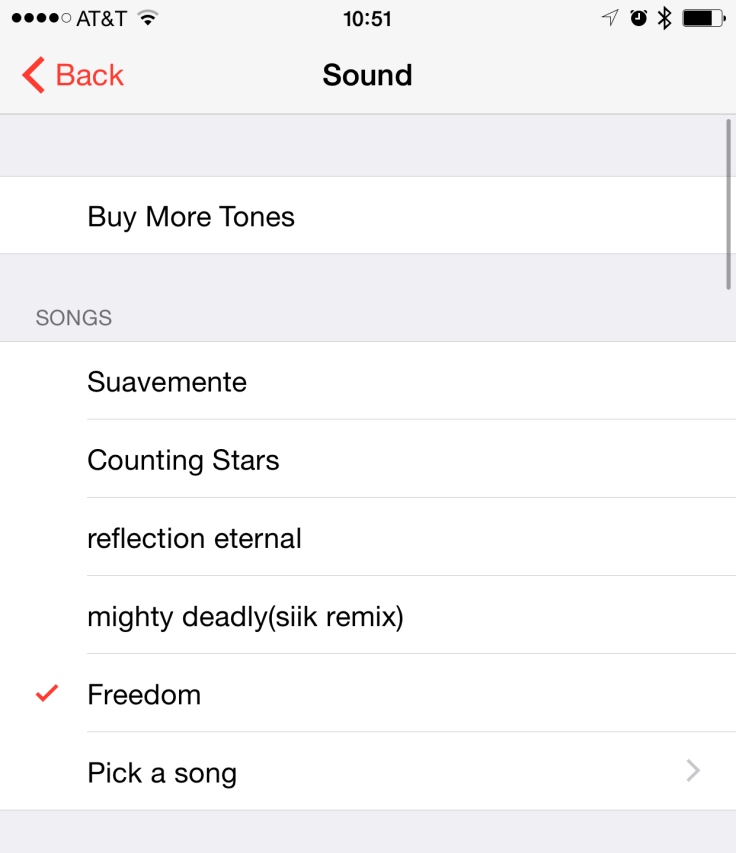
Alternatively, the Clock app still supports using custom ringtones as an alarm and timer tone. Those can be found on the iTunes Store. But if you’re so inclined, it’s also possible to make one through Apple’s Garageband, as detailed in a Reddit thread.
The feature is one of many changes introduced in iOS 8.4, which brought numerous tweaks, bug fixes and additions to the iPhone, iPad and iPod Touch. The biggest of which was Apple Music and Beats 1, Apple Inc.’s new music subscription service and 24-hour radio station. For now, Apple is offering a three month free trial for Apple Music. But after that’s over, individual users will have to shell out $9.99 a month or $14.99 for a family of up to six people.
© Copyright IBTimes 2024. All rights reserved.





















