Worried About Internet Privacy? Google Chrome Won’t Be Good For You, Expert Says
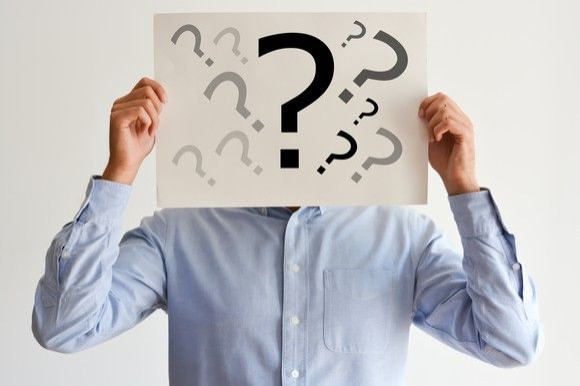
Those who are worried about internet privacy should know that Google Chrome isn't the best browser when it comes to security, a report said.
According to a report from The Washington Post, Google’s Chrome browser isn’t the best browser for people who are concerned about their privacy on the internet. Specifically, it’s not for those who are worried that something or someone might be spying on them and watching them as they browse the internet.
Something’s watching
No, Google doesn’t turn a webcam or selfie camera on to watch laptop and smartphone users as they browser the internet. The internet giant -- which is also the biggest ad company in the world, according to the report -- keeps track of a user’s movement on the internet by way of cookies: codes of text it uses to send user data such as location and other things to the one who owns the cookie.
The Post discovered that Chrome openly allows all sorts of cookies from various firms without blocking them in any way. Mozilla’s Firefox browser, on the other hand, blocks these cookies save for a few that it deems necessary for websites to work.
The number of cookies Chrome allows to watch users browse are quite surprising. According to a week-long test that the Post conducted, Firefox blocked nearly 11,200 tracking cookie “requests” that Chrome would’ve allowed.
These cookies would’ve been used to map out a “profile” of the user's interests, income and personality based on the websites a user visits. The information gathered through the cookies will then be used to target ads meant for the user.
More surprisingly, Chrome allowed cookies even in websites deemed private. According to the report, websites like Aetna and the Federal Student Aid website “set cookies for Facebook and Google.”
How it happens
Aside from the obvious cookie or tracking “requests,” Google does this in other ways:
- Via an Android phone: Chrome informs Google of a user’s location whenever a search is made. If the phone’s location services are turned “off,” Chrome will send coordinates instead.
- Via logging on to Chrome: those who log on to Chrome will have their activity sent to Google. Logging off is advised.
- Via Gmail: Google is very sneaky. Users who aren’t signed on to Chrome can still be tracked when they log on to their Gmail accounts. Google taps into a person’s web activity when he is signed in to Gmail, the report claims.
The report then suggested using Mozilla’s Firefox browser instead. The latest Firefox version blocks cookies by default. Those who want to stick with Chrome are advised to add the Disconnect extension, and consider making a donation to keep the company running.

© Copyright IBTimes 2024. All rights reserved.





















