You Can Now Live Stream Your iPhone Screen Via Mac App Unicorns
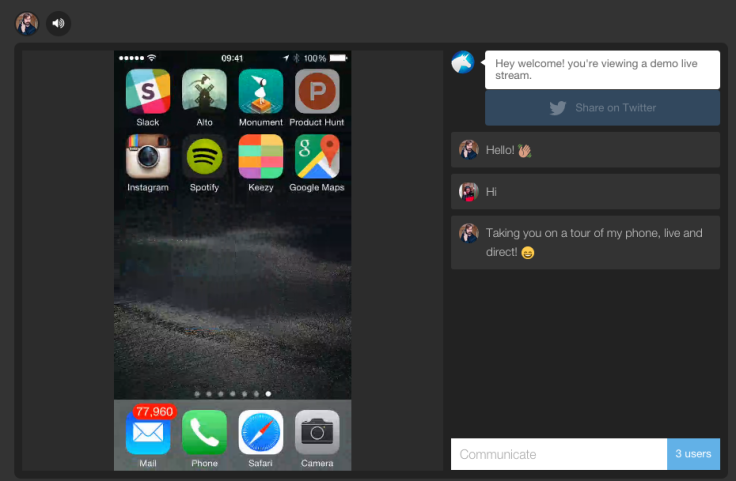
Forget livestreaming video of what’s around you. How about livestreaming to the world what many of us stare at for hours a day? Our cell phone screens.
Unicorns is a Mac app (for a computer running Mac OS X 10.10 or higher) that lets users broadcast whatever is on their iPhone or iPad screen. To use, download the app to your Mac. You must sign up through a Twitter account and confirm with an email address. Then, connect your iPhone or iPad to your computer. Click Stream. You’ll then have a unique URL you can share for live viewing, either as a private or public broadcast.
Think of it as Periscope or Meerkat for what you're doing on a screen.
Viewers can watch the stream via a desktop Web browser, so not by phone, yet. These viewers can also choose to comment with text and emoji, if they sign in through Twitter, that will appear live along with the broadcast. Here’s how it looks via a demo from the company:
The app will stream the device’s screen and audio. In the current version, the app doesn’t record external audio like Periscope and Meerkat do, but that feature may be added in the future. Streams also can be set to be replayed.
Released out of beta Wednesday, the app was created by Lookback, a San Francisco-based startup co-founded by Nevyn Bengtsson. As an iOS developer for Spotify, Bengtsson was looking for an easy way to record and broadcast from an iPhone screen, the company’s website reads. And so, he decided to create his own system.
In 2013, the company released a user testing app for developers. That system has 30,000 users, including from Spotify, Lyft, SquareSpace and Venmo, TechCrunch reports. Lookback has received $2.2 million in funding, according to CrunchBase.
And now, Lookback has ventured into creating a product for the general consumer and not just for software developers. Unicorns could be used for “live game streaming, usability tests, app previews, feedback and bug reporting,” the website reads. Lookback co-founder Carl Littke used it to stream an iPhone game.
Game changer! Stream iphone screen with @lookback https://t.co/YkHMwQo76w. So many use cases! Look here are my cats: https://t.co/OYR7PuUP1U
- Carl Littke (@CarlLittke) May 27, 2015Livestreaming your phone screen isn’t a brand new phenomenon. There are several apps that enable this function, such as Google Hangouts “Screenshare” and Screen Streaming Mirror for Android. Some of these versions also have the benefit of not having to tether a phone to a computer, unlike Unicorns. But Unicorn may win over some users with its elegant interface. “While this is not the best solution (because it's still tethered), it's pretty useful nonetheless,” one user wrote on Product Hunt.
However, streaming quality was a concern for some. One Product Hunt user lauded QuickTime Capture as a better-performing system.
Currently, Unicorns is free to download and use. But the Terms of Use reveal that the company may have future subscription plans. “By approving these Terms of Use or using the Service as a non-paying Customer, the possibility to watch and/or listen to Recordings is dependent on the paying Customer’s Subscription that the non-paying Customer uses,” the terms read.
Future subscription plans could include the ability to re-access videos, which is currently available to all users for free.
© Copyright IBTimes 2024. All rights reserved.





















