How To Create A Perfect Wedding Snapchat Filter With WeddingWire
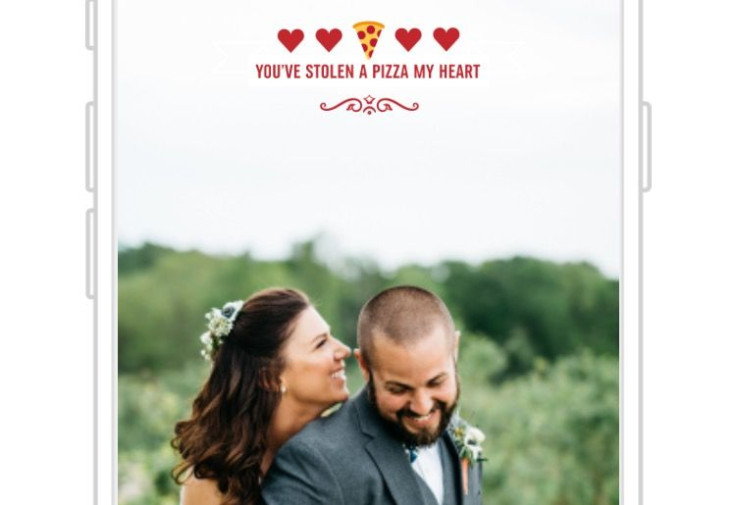
When it comes to planning a wedding, no detail is too small to perfect. But that doesn’t mean anything should be more stressful than necessary. So Snapchat teamed up with WeddingWire to offer strung out brides and grooms an easy way to make the perfect geofilter for every piece of the wedding, from engagement announcement to walking down the aisle.
While Snapchat already offered custom geofilters on its website, the templates weren’t specifically designed with the big day in mind. Users could upload their own designs, but not everyone has the time, skill or technology to design and create exactly what they have in mind.
Read: How To Make A Custom Snapchat Filter
WeddingWire’s partnership with Snap changes that. Now users who want a Domino’s Pizza, Paper Source or Lily Pulitzer wedding themed filter can get it easily. WeddingWire has a variety of designs from different brands to commemorate the wedding, bachelor or bachelorette parties, engagement party or honeymoon.
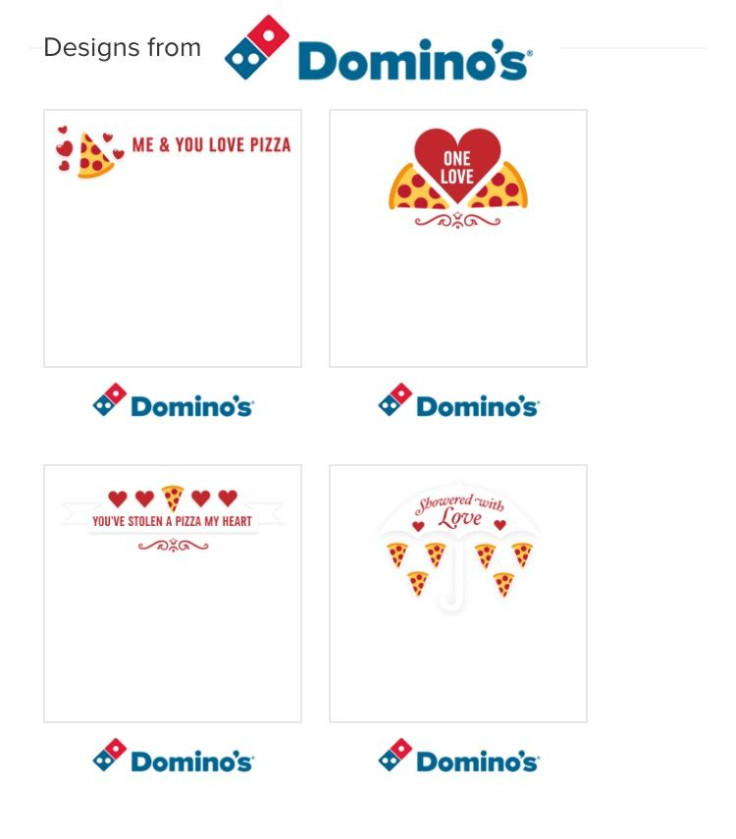
WeddingWire is a site used for wedding planning and added the Snapchat filters as the next step in integrating technology into the planning process. "Social media is an essential component for couples celebrating their big day with friends and family. Our wedding-themed Snapchat geofilters templates are a leading example for how to personalize social sharing at specific wedding locations across the country," Sonny Ganguly, chief marketing officer, said in a press release from WeddingWire.
How to make a wedding Snapchat filter:
The process of making a custom filter with WeddingWire is very similar to making a custom filter on Snapchat’s site except WeddingWire only offers templates that you can tweak, and not the option to upload your own design. If you have a design you’d like to upload yourself and turn into a filter, you can do that on Snapchat’s website. But remember, Snapchat doesn’t allow hash tags in their custom filters so be sure to leave the “#” symbol out of it. Both sites allow users to design from a template and set time and location restraints for the geofilters.
Read: Snapchat Custom Stories Update: How To Use New Feature
You can access the homepage for the wedding filters here. Once you’re on that page you can filter the wide range of filter templates by brand, event or season. Once you do that, scroll through until you see one you like. If you want to see a preview of one just click it and it will appear on the photo to the left side of the screen, you can click through these to see the filter in a few different variations.
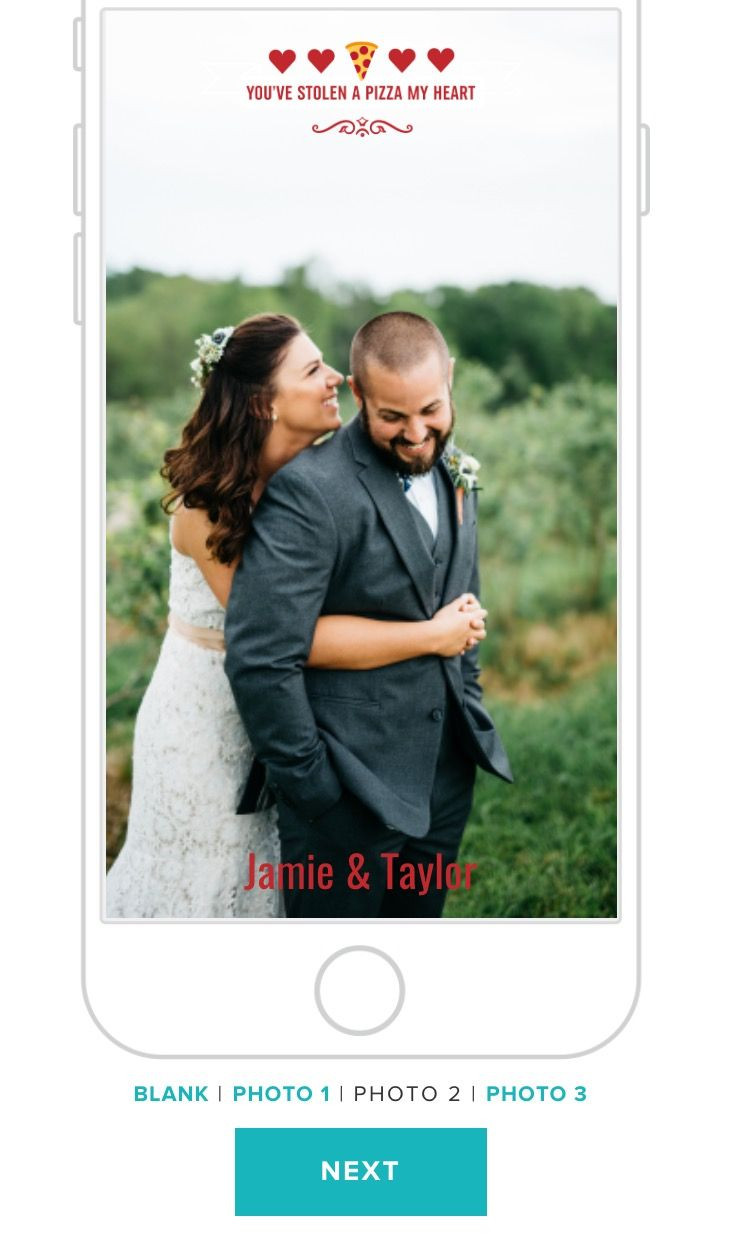
Once you think you have the one you want, click “Next” at the bottom. This will bring you to a page where you can customize the text on the screen with different fonts, text sizes and colors. Once you have that chosen you can choose the location, square footage you want the filter to cover and the dates and duration for which you want the filter available.
Then you pay and submit and you’re all set. To improve the chance that your filter will be approved on time you may want to submit it a few days in advance even though Snapchat says it only takes one business day for the filters to be approved.
© Copyright IBTimes 2024. All rights reserved.





















